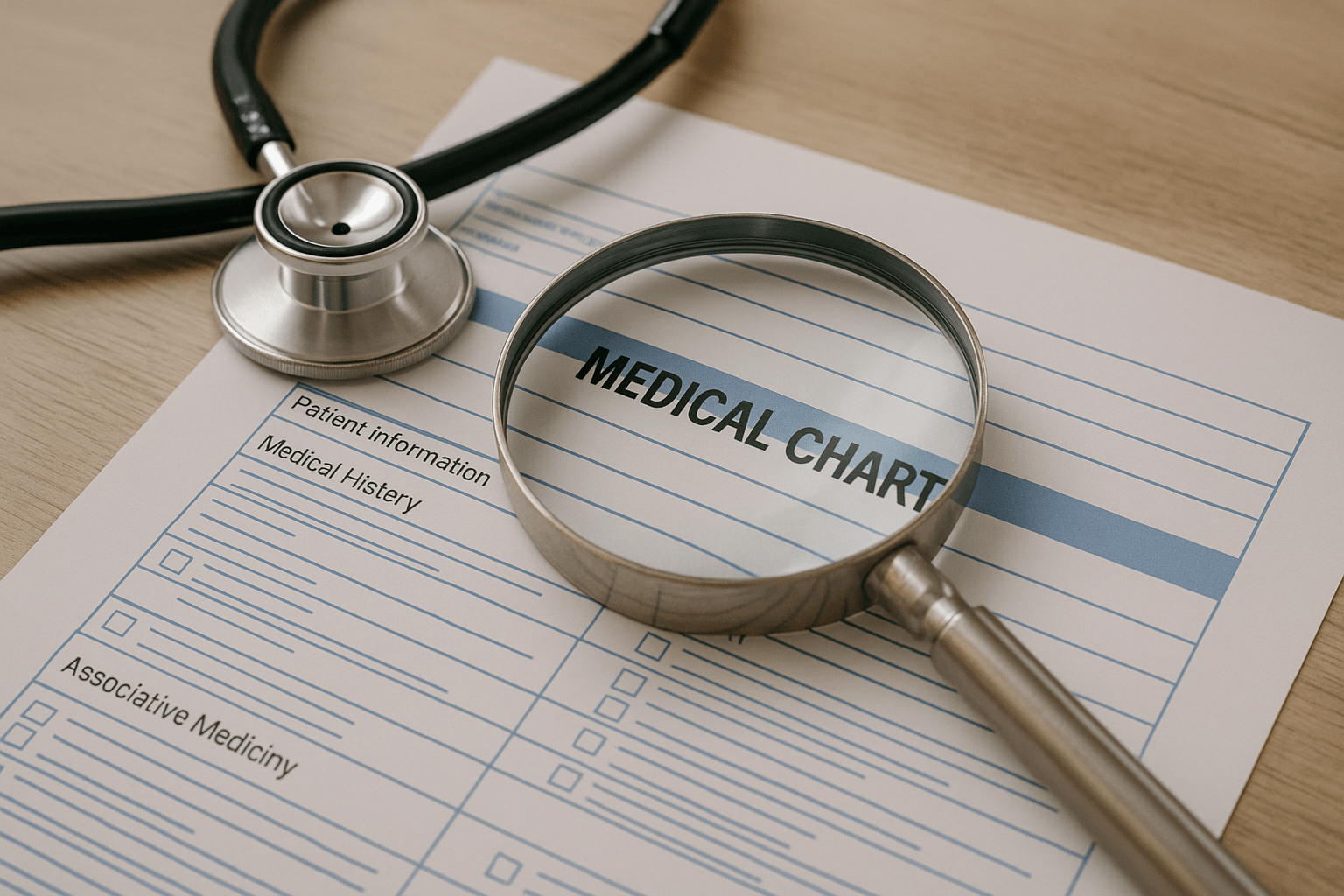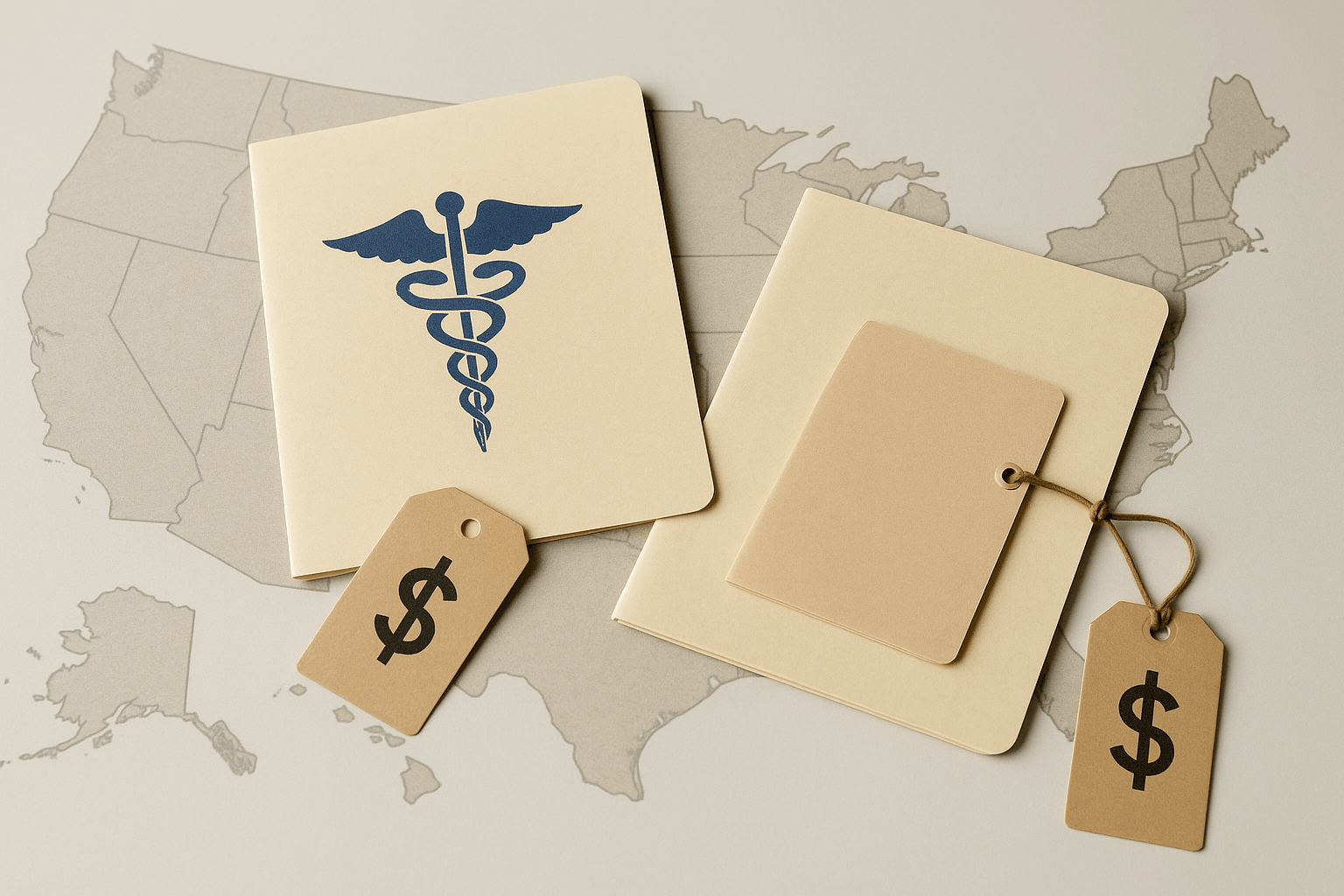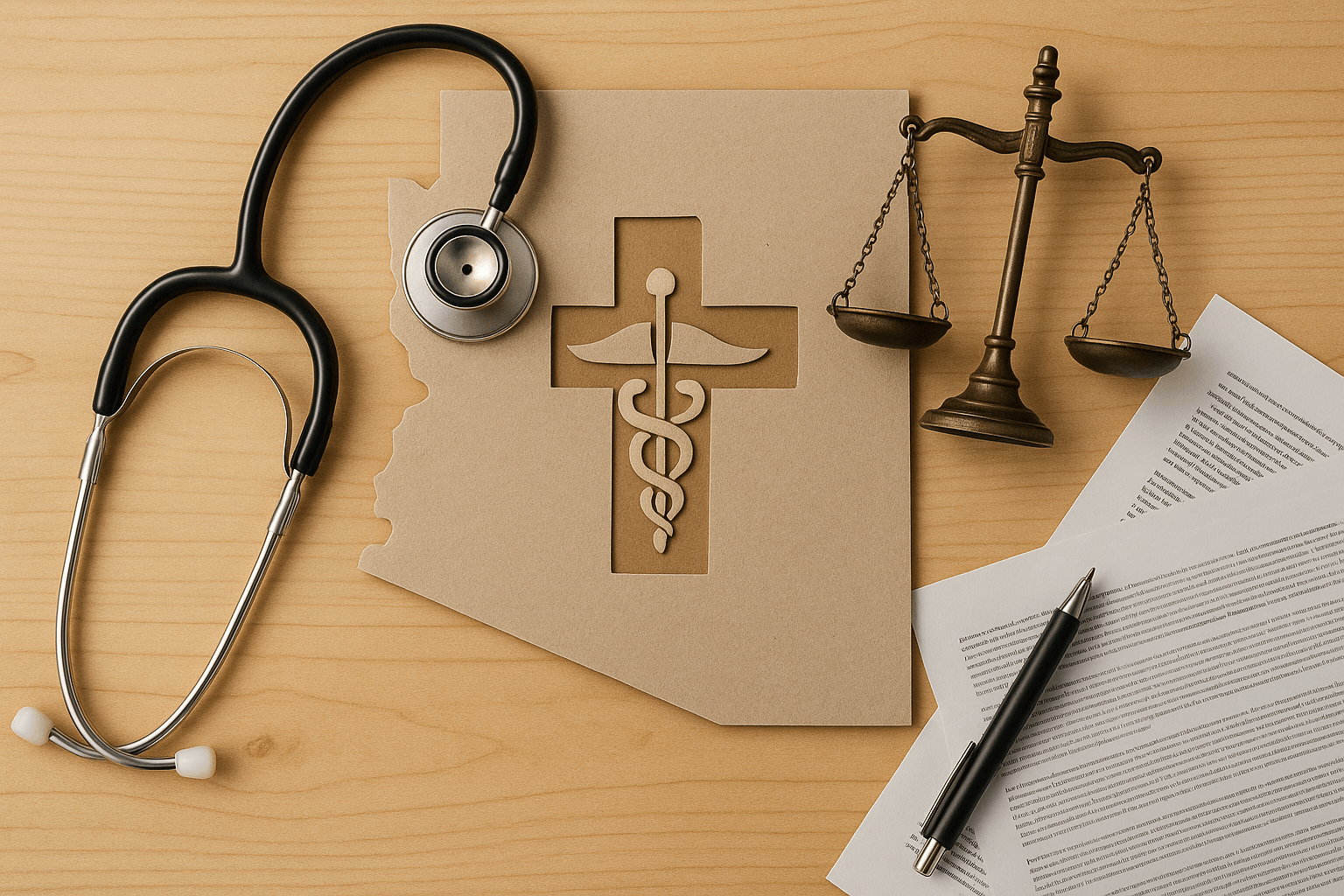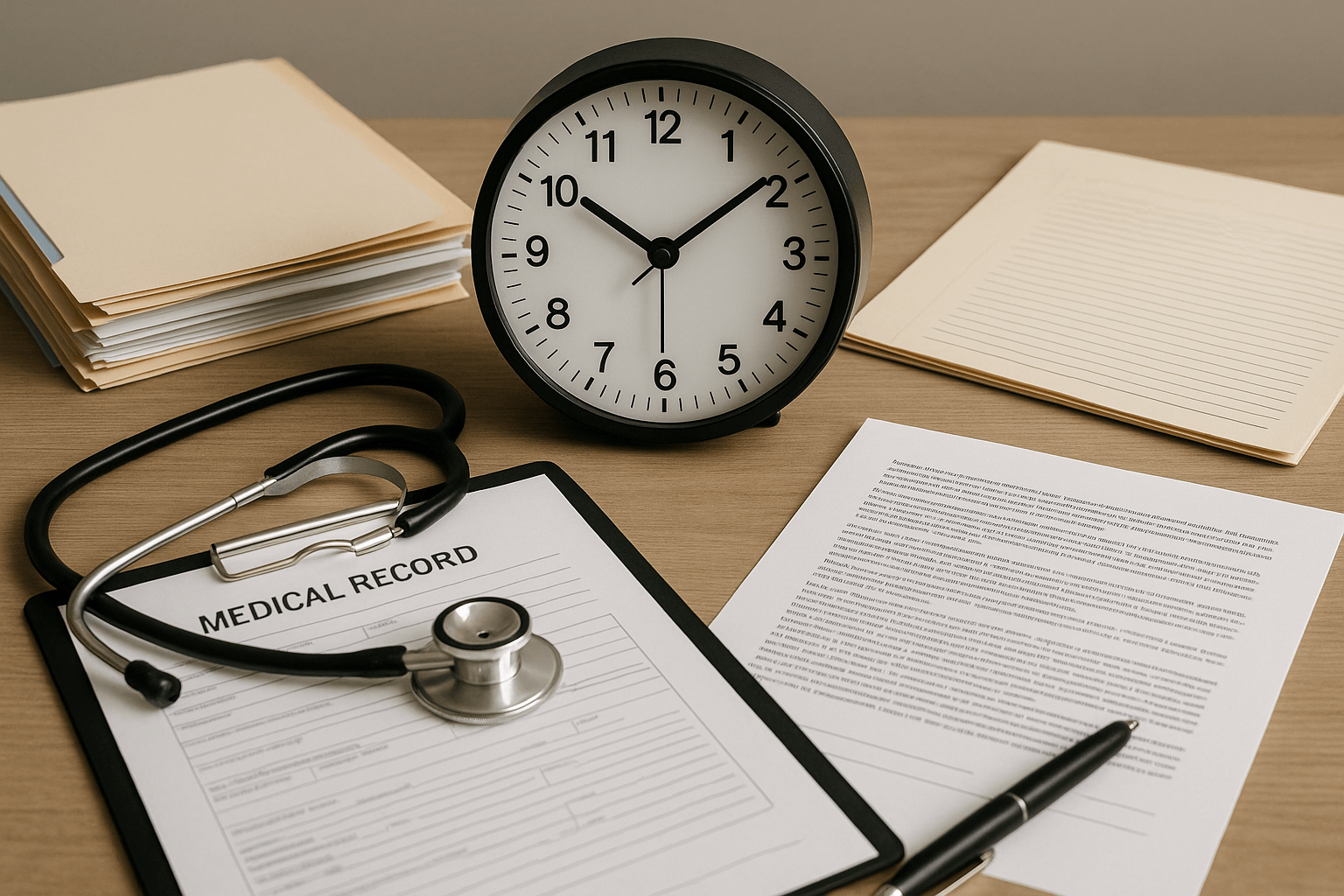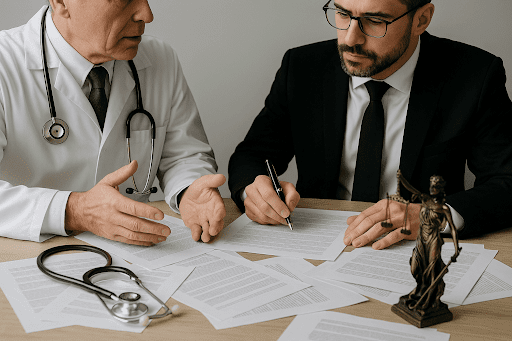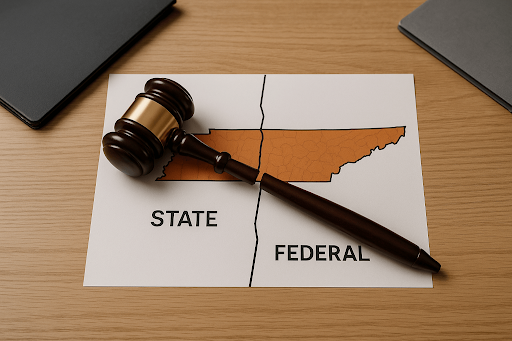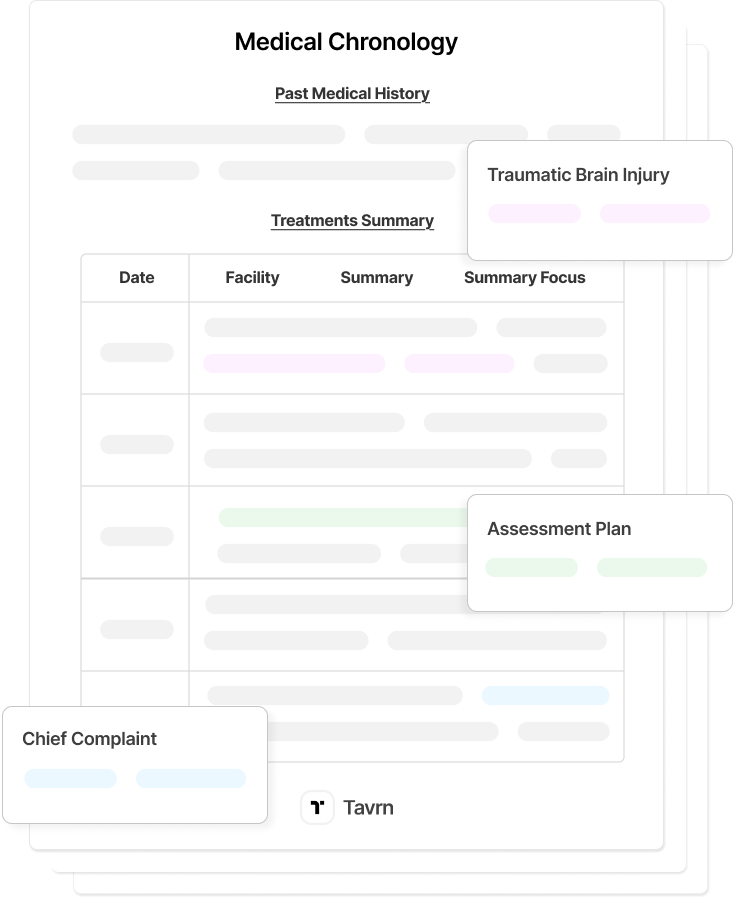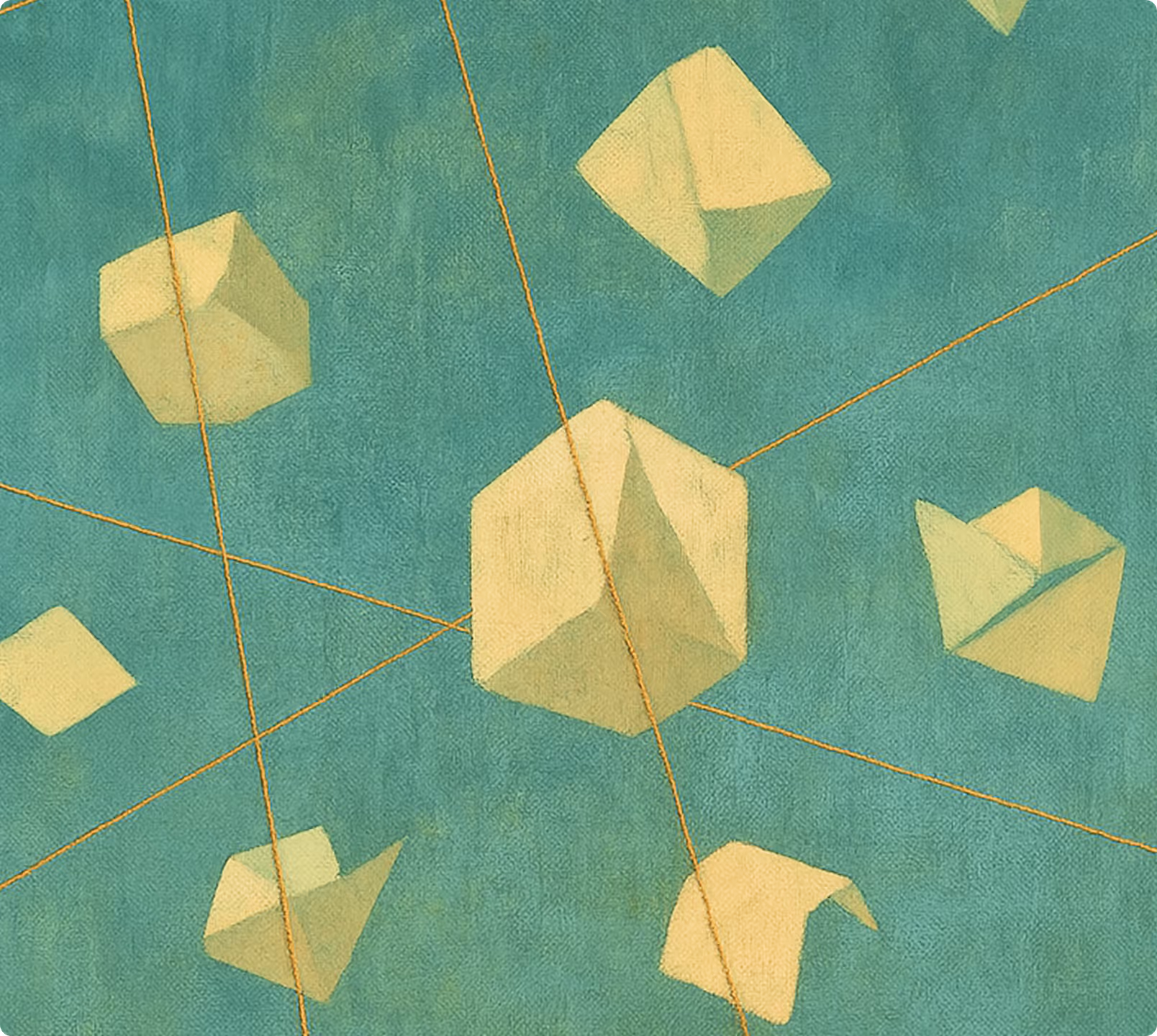Small law firms and personal injury practices working on contingency-fee models can’t afford to waste resources. Slow record retrieval and manual reviews distract your team and cost you money.
AI-powered legal platforms speed things up. By automating the most resource-intensive legal tasks, small teams can allocate expertise efficiently and increase their caseloads without sacrificing quality or employee well-being.
This article examines how legal document automation works, its key features and benefits, and how to implement an automated workflow at your firm.
What is Legal Document Automation?
Modern AI-powered legal document processing automates tasks that previously consumed large portions of attorney and paralegal time. AI tools embed reasoning, precedent analysis, and contextual understanding into legal document workflows, enabling attorneys to produce accurate, efficient, and strategically informed documents.
By contrast, manual document processing requires drafting and reviewing each document individually, which is time-consuming and prone to errors at scale.
How Does Legal Document Automation Work?
Legal automation tools train artificial intelligence systems to understand industry-specific document structures, medical terminology, and case-specific patterns, and then apply this knowledge to automate key legal tasks, including medical record retrieval, chronology building, and demand letter drafting.
End-to-end legal AI platforms like Tavrn:
- Automatically retrieve case-relevant medical records.
- Compile retrieved documents into structured summaries.
- Draft demand letters, ready for attorney approval.
Automation handles the document-heavy groundwork of case preparation, freeing up practitioners and paralegals to focus on case strategy, client relationships, and case outcomes.
What are the Key Features of Legal Document Automation?
Automation tackles three resource-draining processes in medical malpractice case preparation.
1. Faster Medical Record Retrieval
Automated record retrieval platforms connect to major healthcare providers via agentic workflows. AI-powered workflows speed up the retrieval process by neutralizing the delays often associated with manual record-chasing methods, like phone, fax, or email.
If the agentic workflow is incompatible with a specific provider, these platforms automatically format and draft fax and email requests—including HIPAA forms, patient authorizations, and date ranges—giving your legal team time back.
On Tavrn, paralegals and attorneys can also deploy natural-sounding AI agents to call facilities, explain case details, and navigate complex release protocols. All retrieved records are fully logged, time-stamped, and linked back to their source documents, providing attorneys with clear audit trails for review and validation.
2. Comprehensive Chronology Building
Through automation, AI-powered platforms intake thousands of pages (clinical notes, imaging reports, lab results, prescriptions, referral letters) and run sophisticated natural language processing (NLP) and medical-domain models to transform raw data into structured facts.
The system identifies and timestamps diagnoses, treatments, medication adjustments, provider observations, and other clinical events automatically, before organizing the information into litigation-ready chronological summaries.
The chronological output highlights critical events, signal gaps or delays in care, draws causation lines, and links every observation back to source documents, all in hyperlinked, indexed, and easily navigable form.
3. Automated Demand Letter Drafting
With a chronology compiled, the AI moves to demand-letter drafting, ingesting structured facts to build a persuasive, review-ready demand letter.
For example, Tavrn:
- Builds a persuasive narrative (injuries → causation → damages → legal basis).
- Adapts to firm preferences and jurisdictional norms.
- Links every factual claim to its source document.
- Allows real-time edits and regenerations of the draft.
- Generates letters in minutes.
Demand-letter automation frees practitioners to work on higher-value tasks. Attorneys review, edit, and finalize the draft, rather than building one from scratch.
What are the Small Law Firm Benefits of Document Automation?
Small firms compete against larger practices with deeper pockets. Document automation delivers enterprise-grade capabilities without the matching overheads so small firms can scale revenue without scaling costs.
Measurable Time and Cost Recovery
Tavrn’s partners report quantifiable improvements in case preparation efficiency:
- 50-70% reduction in medical record review time.
- 85% time savings on chronology preparation.
- Under 24-hour chronology composition.
- 6x ROI in a single quarter.
For small firms handling 15-30 demands monthly, these time savings translate directly to capacity expansion.
Capacity Expansion Without Adding Headcount
Document automation removes the bottleneck between case volume and staff capacity:
- 35% caseload increase per paralegal: Personal Injury firms report paralegals handling more active cases after automating medical record review workflows.
- Paralegals become 5× more efficient: Automation shifts paralegal focus from document processing to case strategy and client communication.
- 90%+ reduction in turnaround time. SSDI firms report chronology preparation dropping from weeks to hours.
Automation allows senior paralegals juggling multiple cases to maintain quality while increasing throughput.
Faster Case Resolution and Competitive Positioning
Faster case preparation translates to strong negotiation positions and higher settlement outcomes:
- 25% faster case resolution: Our partners report accelerated settlement timelines when using AI-generated chronologies and demands.
- 75% faster claim processing: Workers Comp firms move cases through the pipeline more rapidly.
- 25% fewer errors and increased quality: SSDI/SSI firms report improved accuracy in claims documentation, leading to higher approval rates.
Faster demand letter delivery means firms enter negotiations earlier. This timing advantage, combined with thorough medical chronologies that signal comprehensive case preparation, frequently results in stronger initial settlement offers.
How To Implement A Document Automation Workflow
Small law firms can move from initial demo to full document automation in as little as 2-4 weeks using a structured pilot approach:
- Initial Discovery and Platform Demo
Schedule a discovery call to review your firm's current document workflows and pain points. During this session, the platform team should demonstrate core features using case examples similar to yours, show sample chronologies and demand letters, and evaluate whether your firm's volume and case types align with the platform's capabilities.
- Define Success Criteria Before the Pilot
Most firms focus on time savings and output accuracy as primary success metrics. Determine which specific outputs matter most (chronologies, demand letters, or both), identify 2-3 active cases that represent your typical workload, and decide who will evaluate output quality.
For example, if a paralegal currently spends 6 hours reviewing medical records for a chronology, a successful pilot would reduce that to under 2 hours while maintaining accuracy.
- Run a Structured Pilot Period (7-14 Days)
Gain full platform access and upload real cases during a pilot period, typically lasting 7-14 days. The pilot includes three scheduled touchpoints:
- An onboarding call where the team sets up your account and walks through the upload process.
- A mid-pilot feedback call to review initial outputs and identify needed adjustments.
- A go/no-go decision call to evaluate whether the platform meets your success criteria.
A fourteen-day pilot will account for the common workflow interruptions that might skew a shorter period. During the pilot, your paralegals upload actual medical records, generate chronologies and demand letters, and compare outputs against their manually created versions.
- Customize Outputs to Match Your Firm's Standards
Document automation platforms should adapt to your firm's existing templates and preferences, not force you to change your workflow. During the mid-pilot feedback call, share examples of your current chronology format, demand letter structure, and any jurisdiction-specific requirements.
The platform's engineering team should customize outputs to match your specifications, but you may need a few iterations.
- Ensure Paralegal Buy-In and Confidence
Technology adoption fails when paralegals don't trust the outputs. During the pilot, paralegals should verify every AI-generated chronology against source documents, checking for accuracy in dates, medical terminology, and key events.
Verification processes build confidence in the platform's reliability and helps staff understand where AI excels and where human oversight remains essential.
- Make the Go/No-Go Decision
At the pilot's conclusion, evaluate whether the platform met your predefined success criteria:
- Did it reduce chronology review time by 50% or more?
- Are the outputs accurate and formatted to your standards?
- Do your paralegals feel comfortable using it for real cases?
If outputs don't meet standards after customization attempts, don’t go.
- Transition to Production with Ongoing Support
Support should not stop once you’ve signed the contract. Make sure your legal automation partner is on hand to help you through the full transition, via onboarding sessions, employee training, and additional configuration.
Ongoing support should include live assistance (not just email) when questions arise, regular check-ins during the first 60 days, and a willingness to make additional output adjustments as your firm's needs evolve.
What are the Key Ethical Considerations in Legal Documentation Automation?
Primary legal AI considerations fall into two categories: practical concerns about security and accuracy, and professional responsibility obligations under U.S. legal ethics. The ABA's Model Rules of Professional Conduct establish the ethical framework governing attorney conduct in most states, including the use of AI in legal practice.
The Model Rules do not regulate AI platforms themselves, but they do govern attorneys' obligations when using such technologies. Lawyers are accountable for competence, confidentiality, supervision, and reasonable fees when adopting any legal AI tool.
Legal AI platforms differ from general-purpose Large Language Models (LLMs) like ChatGPT or Perplexity. LLMs generate open-ended content and may "hallucinate" false information, whereas document automation operates within constrained, structured domains. The attorney maintains full control over legal strategy, argumentation, and client communications.
The ethical safeguard: compliant automation platforms ensure every output traces directly to source documents, enabling attorneys to verify and validate claims before relying on them.
Key Elements of Compliant Legal AI Platforms
HIPAA compliance forms the foundation. Compliant platforms must provide:
- Full HIPAA certification with Business Associate Agreements.
- AES-256 encryption for storage and TLS 1.2 or higher for transmission.
- Automatic data deletion on configurable schedules.
- Clear, customizable data retention policies.
Secure infrastructure is critical. Platforms should maintain:
- SOC 2 Type II certification demonstrating audited security controls.
- Cloud infrastructure from enterprise providers (e.g., AWS).
- Multifactor authentication for all users.
- Single sign-on integration with firm-wide systems.
Data isolation separates compliant platforms from general-purpose AI tools. Your platform provider must guarantee that your client data is never used for training external models. Closed-source models or dedicated instances prevent potential cross-client data exposure.
Use AI to Streamline Your Case Preparation
Document automation platforms help small law firms free up critical resources. They can task AI to handle the inefficient processes that keep their paralegals underwater and cases waiting.
Tavrn is purpose-built for personal injury and medical malpractice firms looking for ways to scale their expertise without sacrificing service quality.
To streamline your case preparation, try Tavrn.
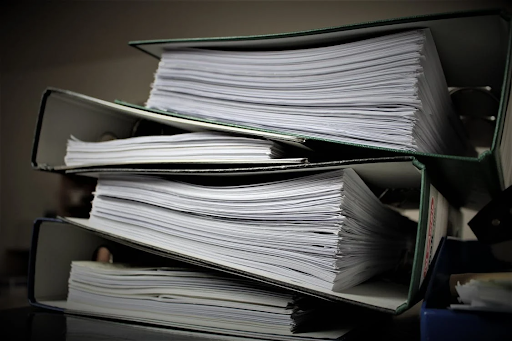
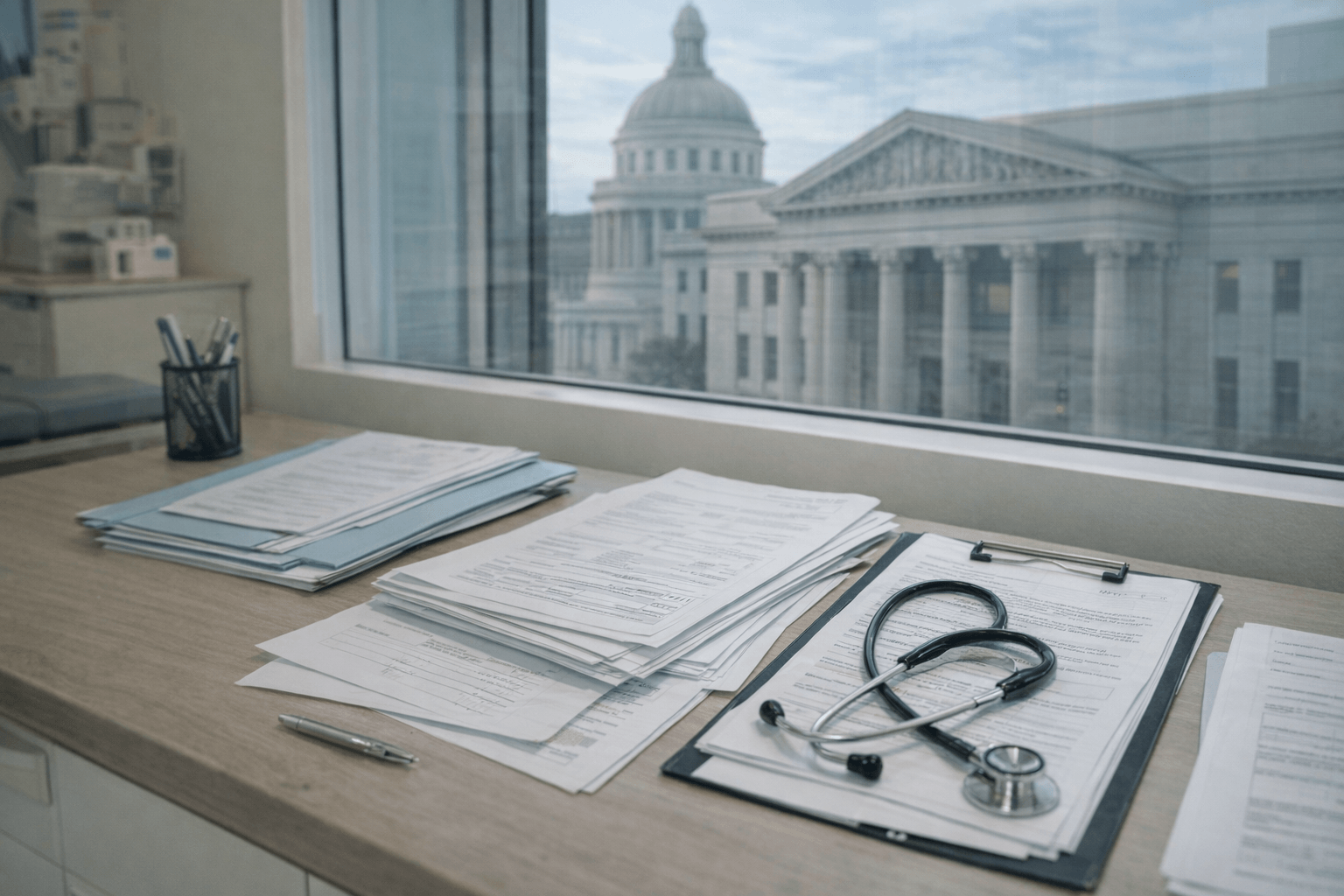
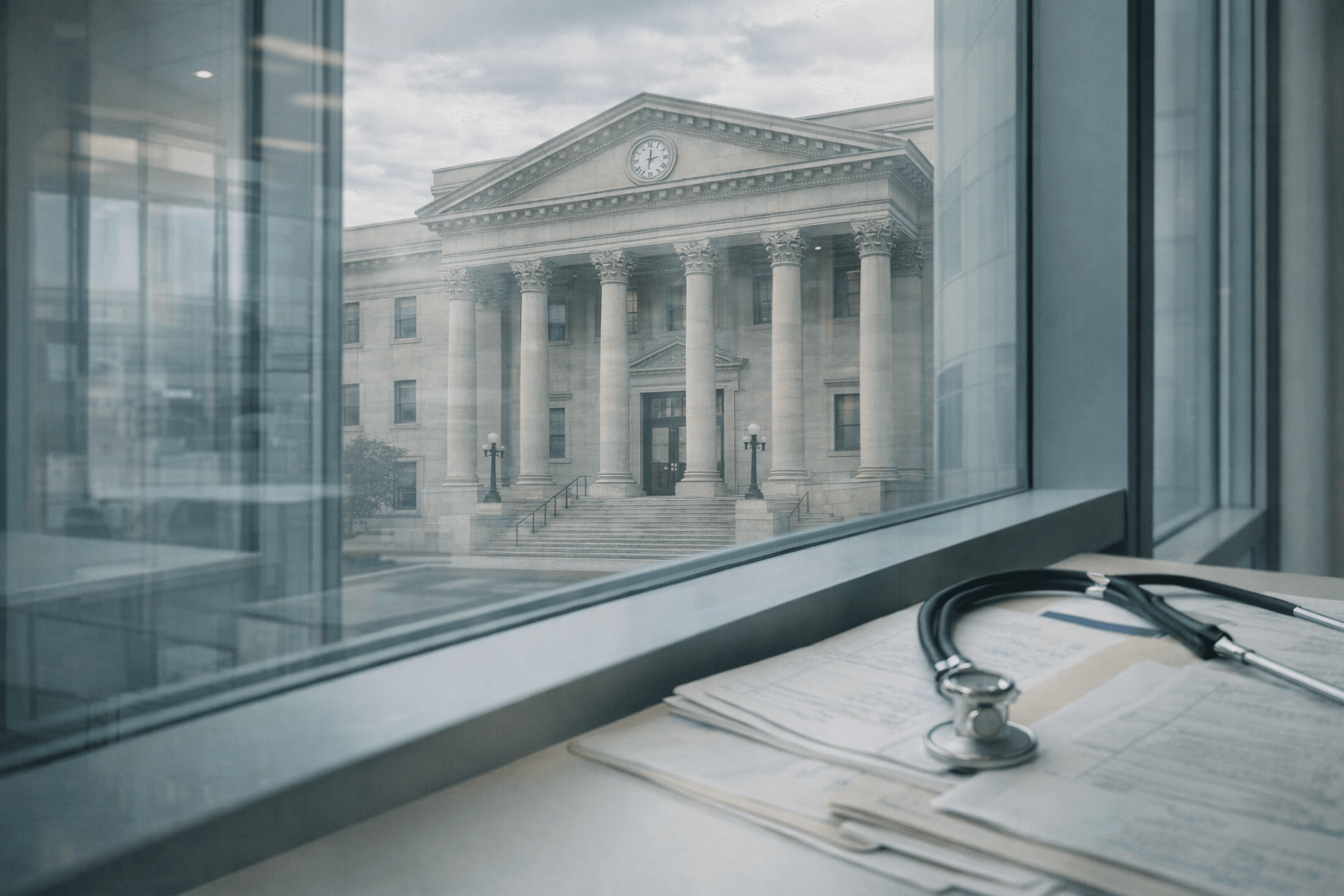


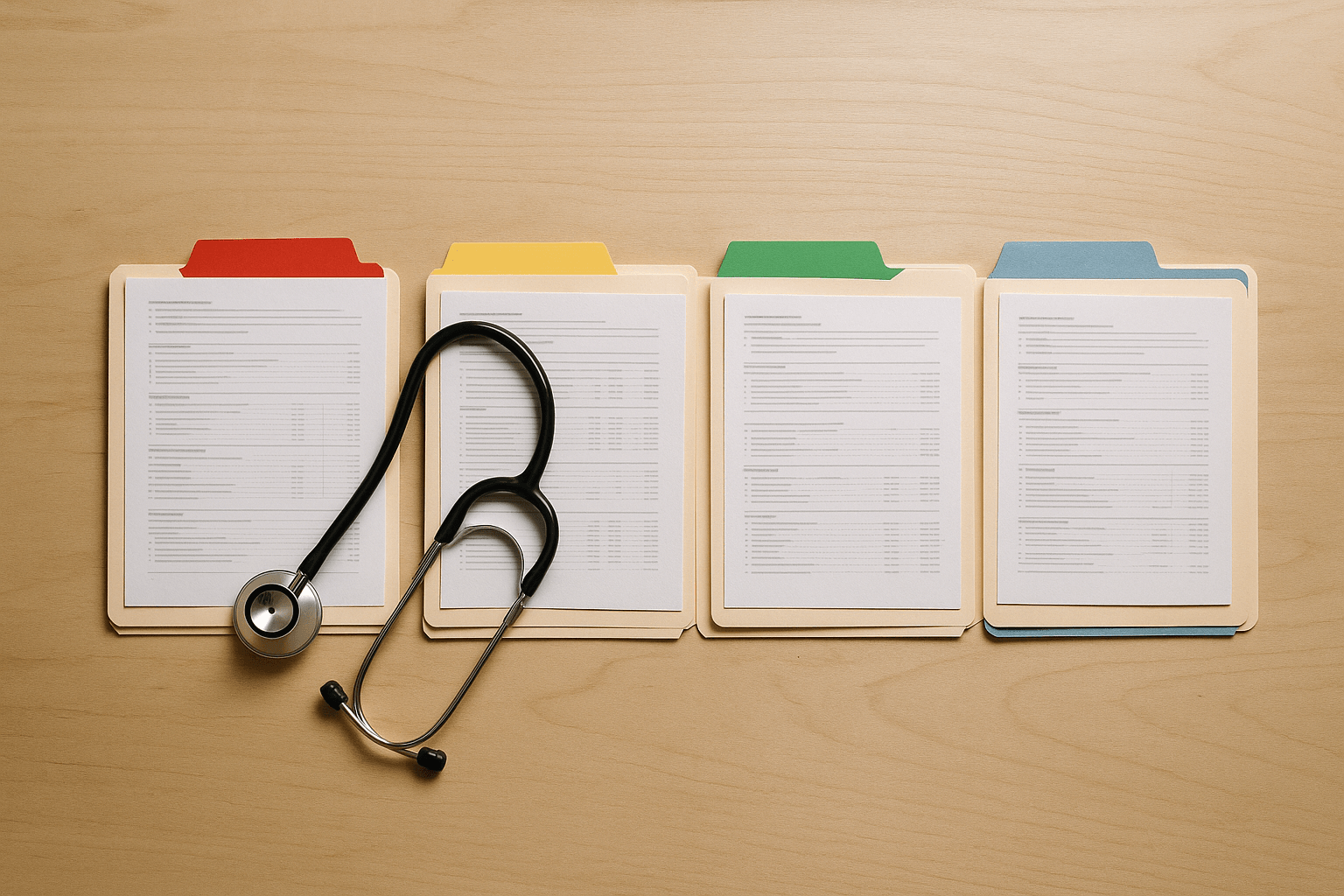
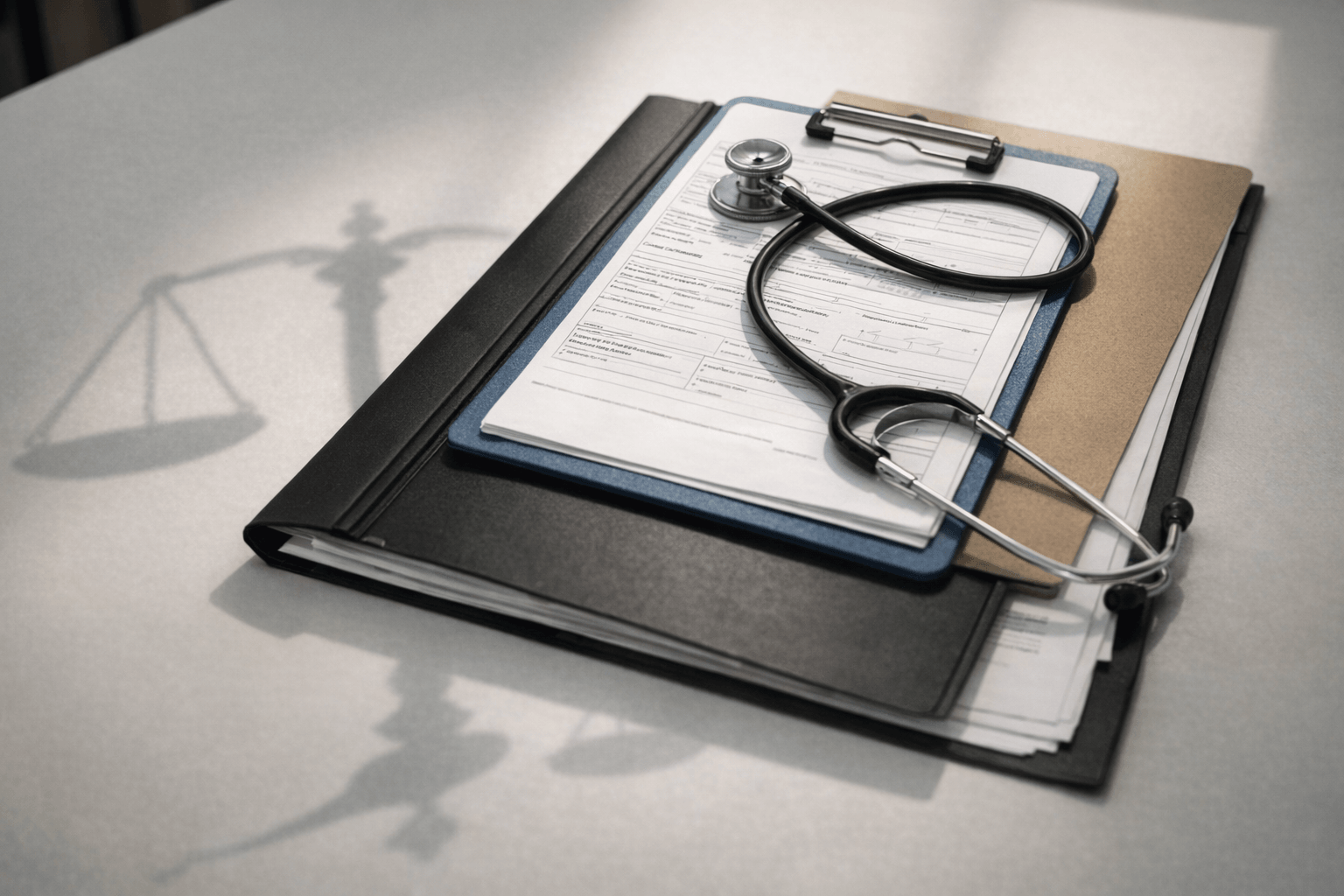
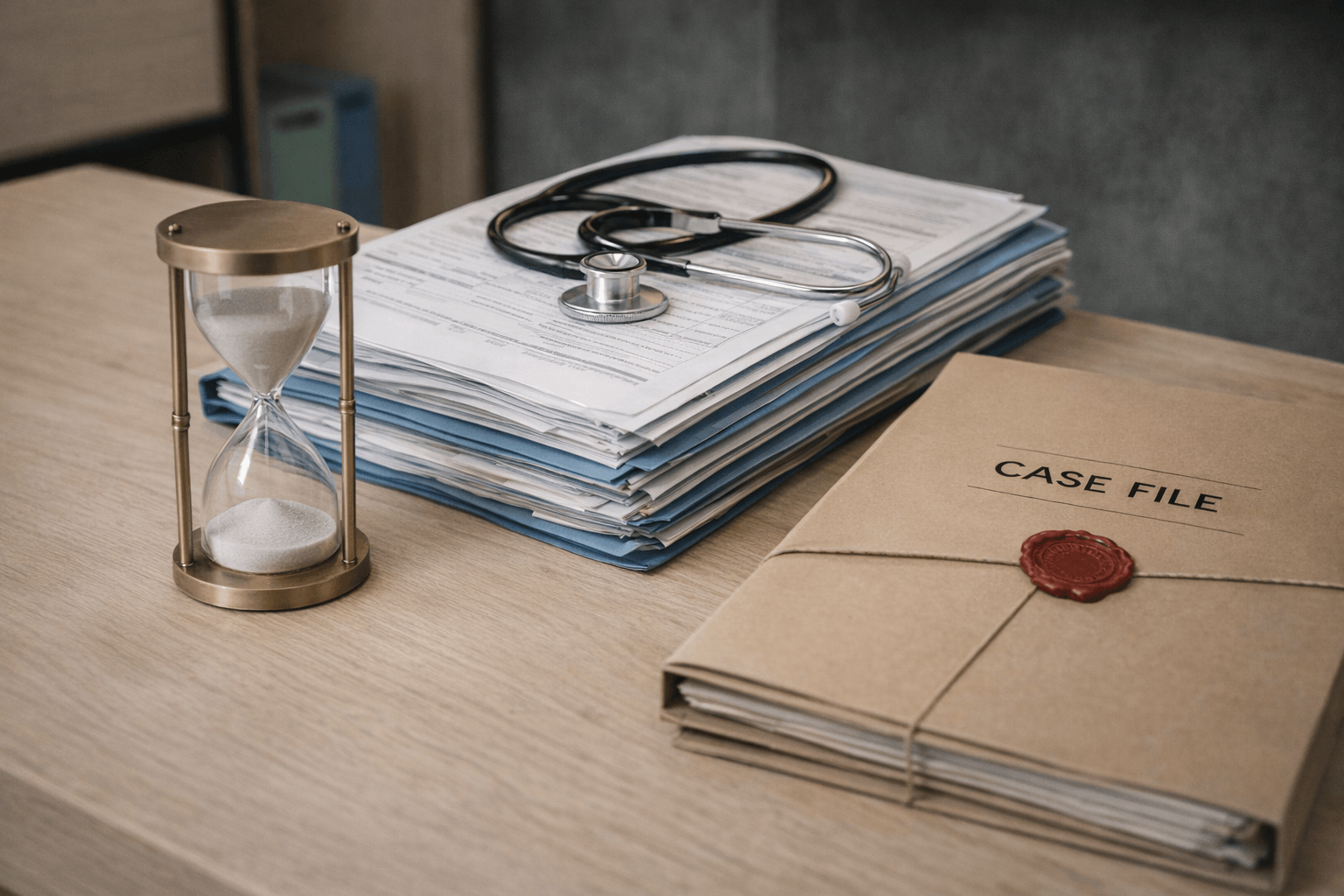
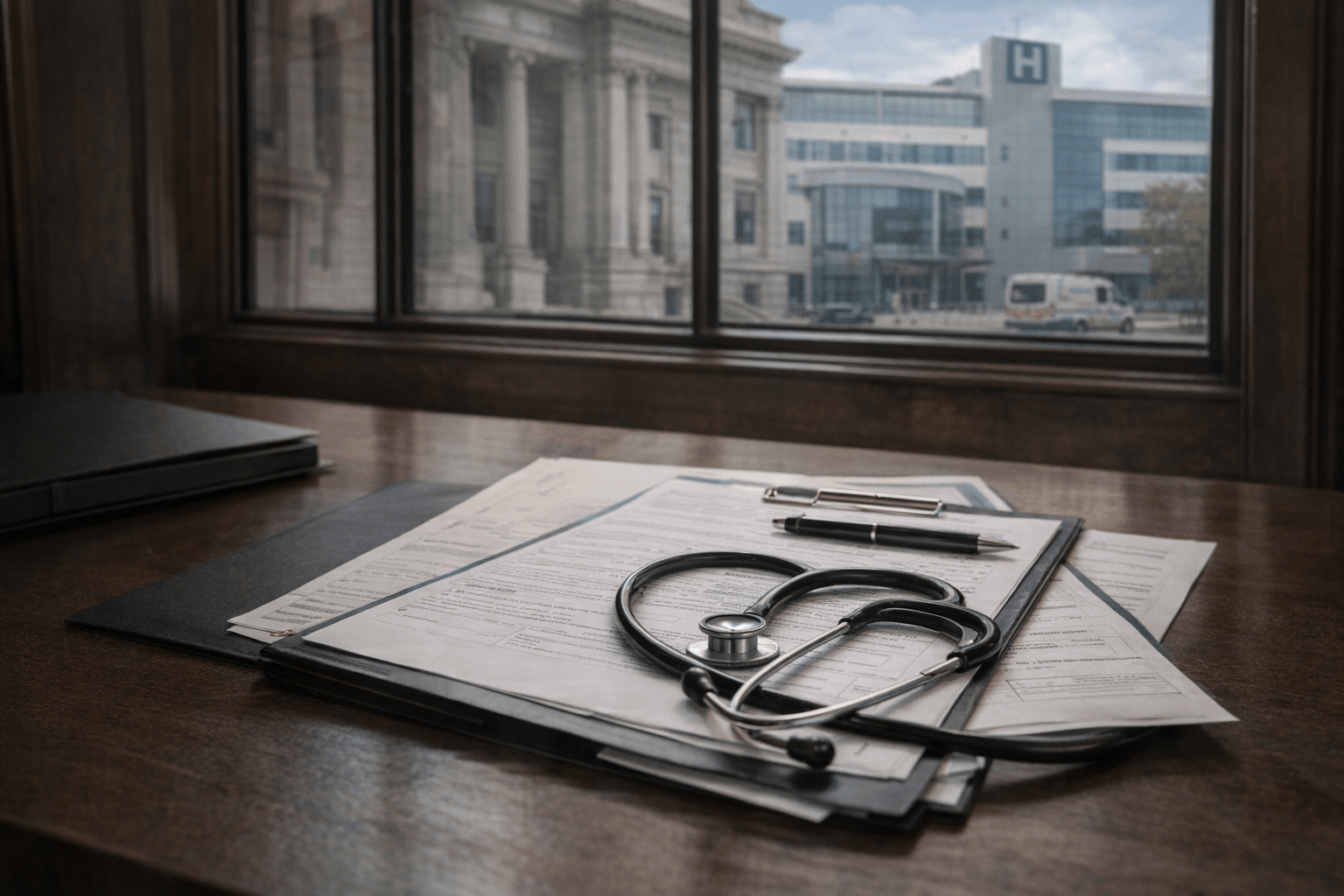
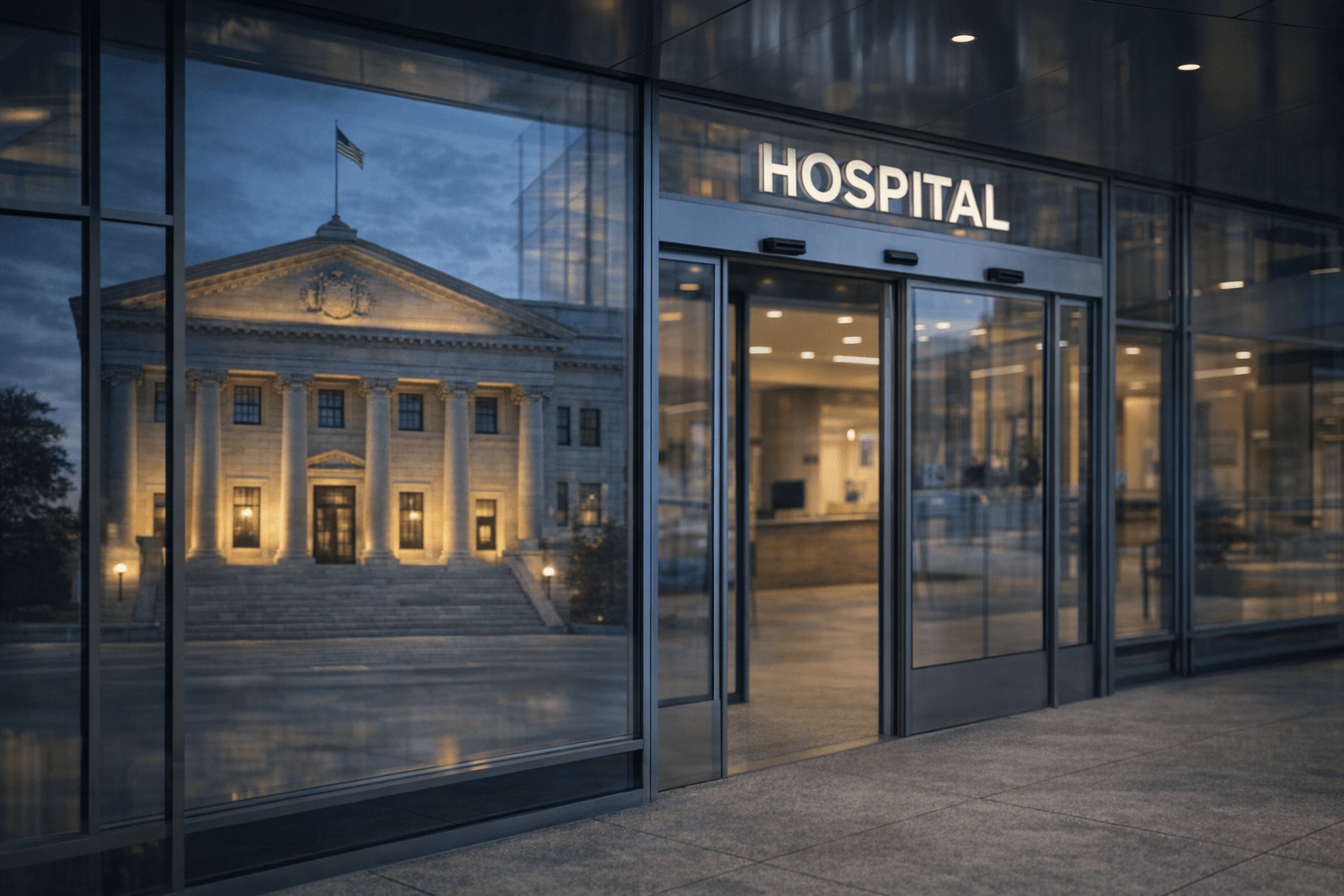
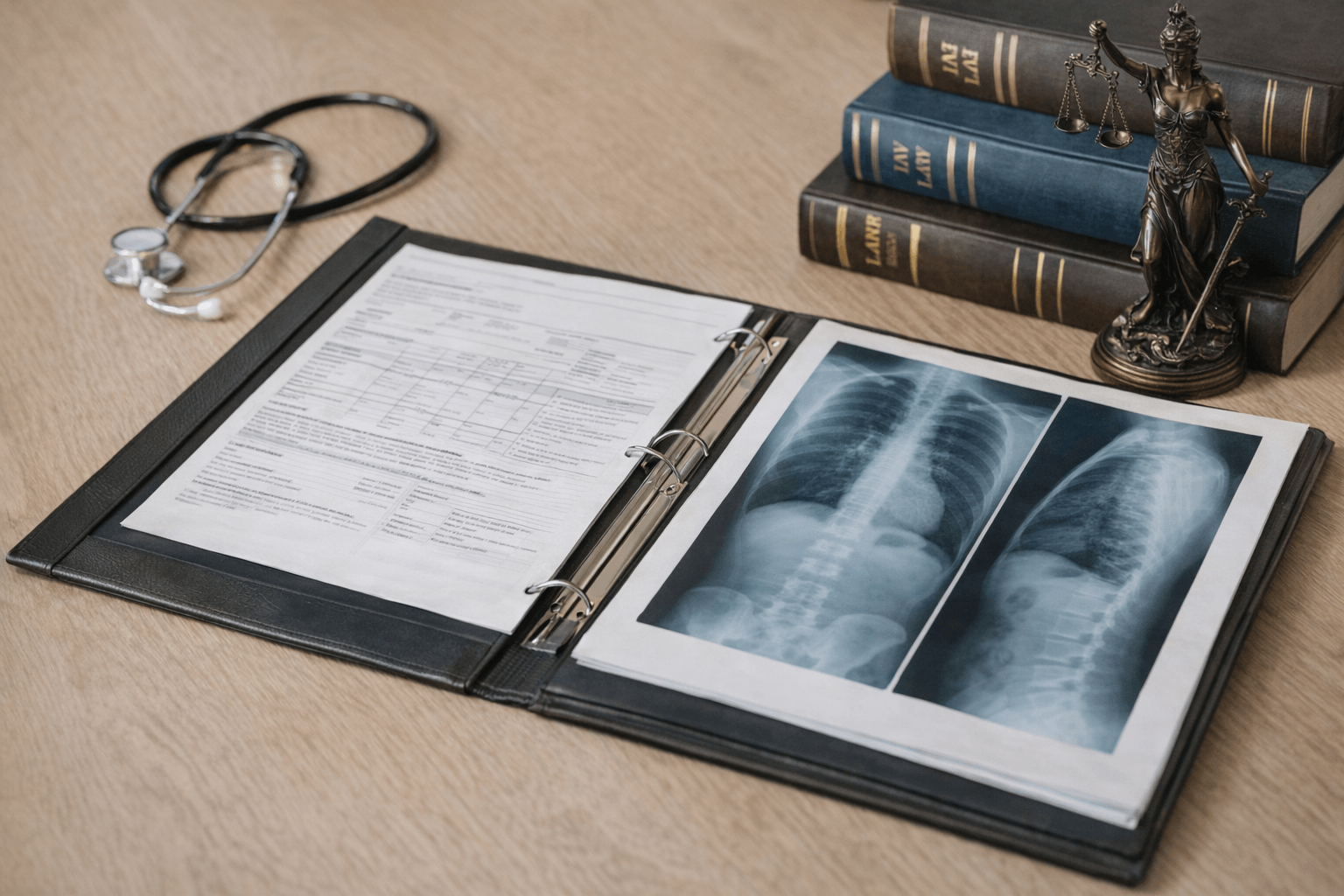
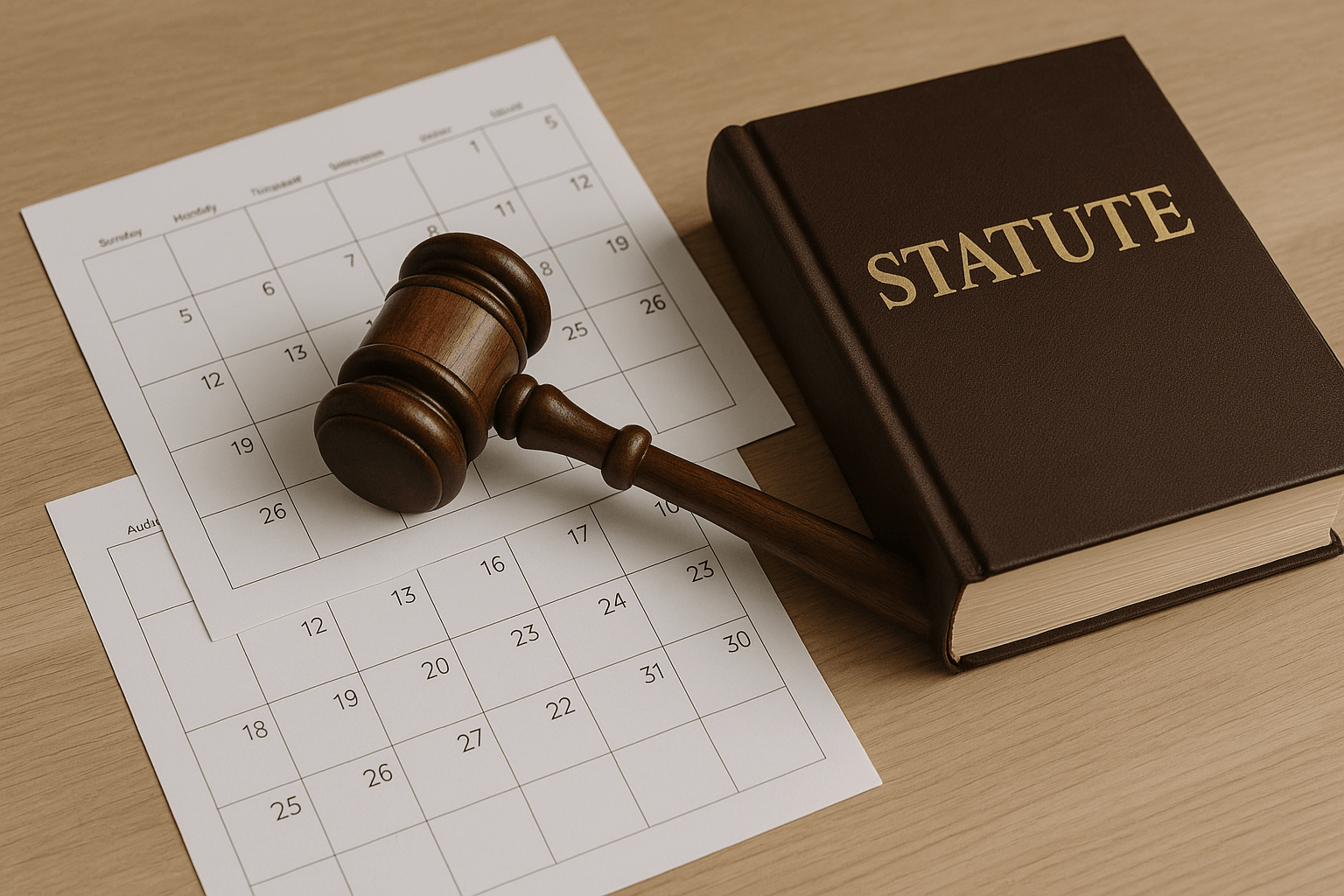
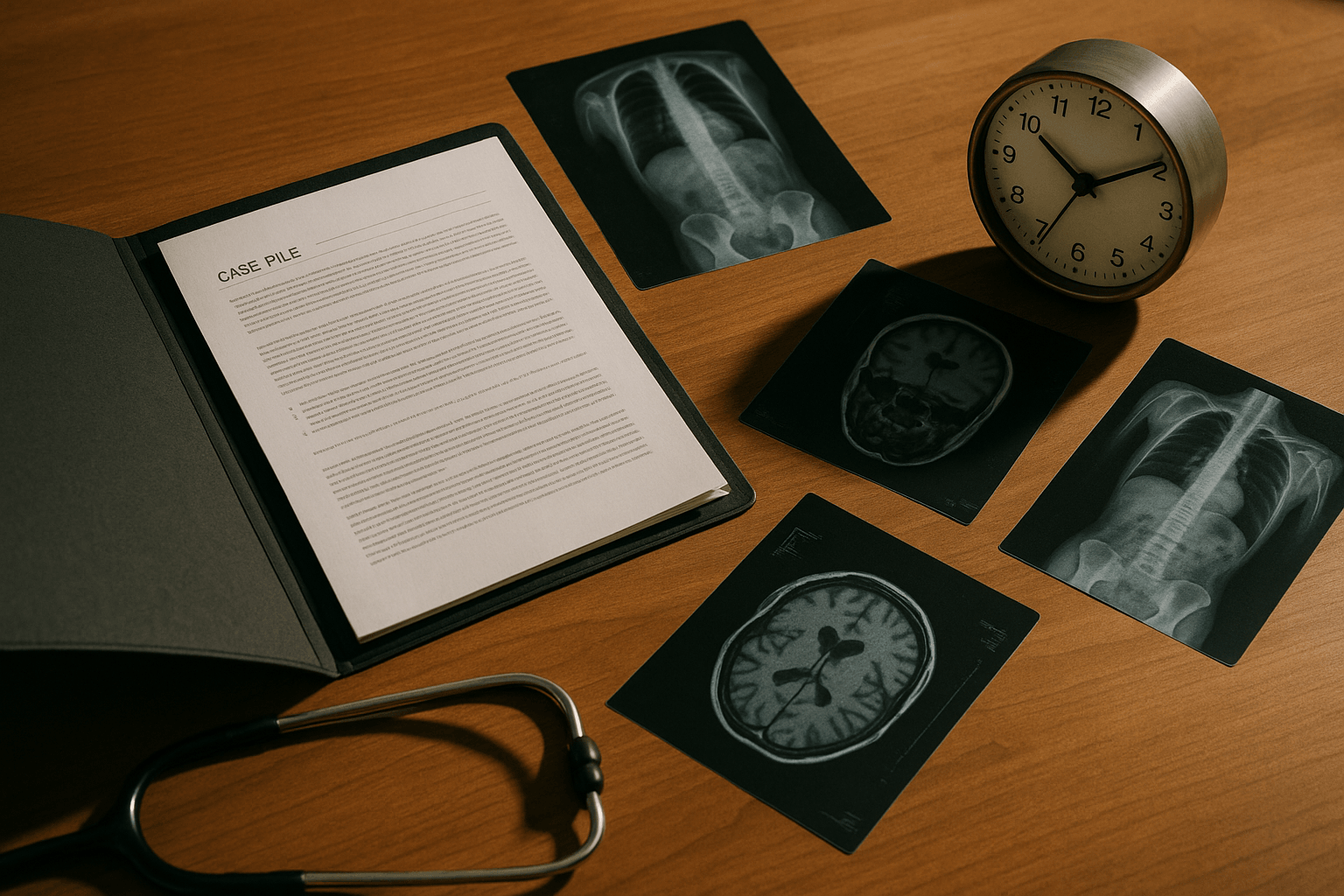
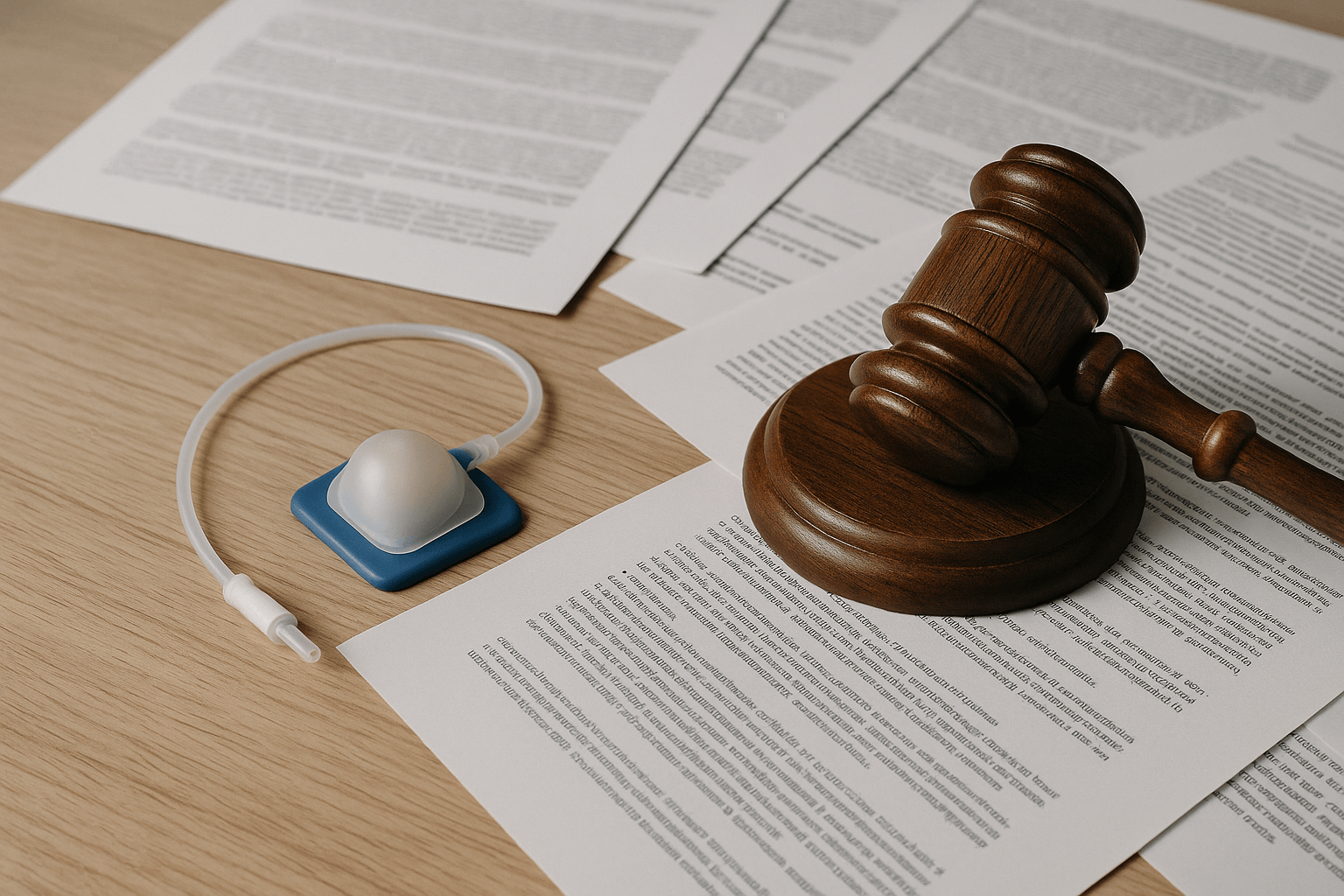
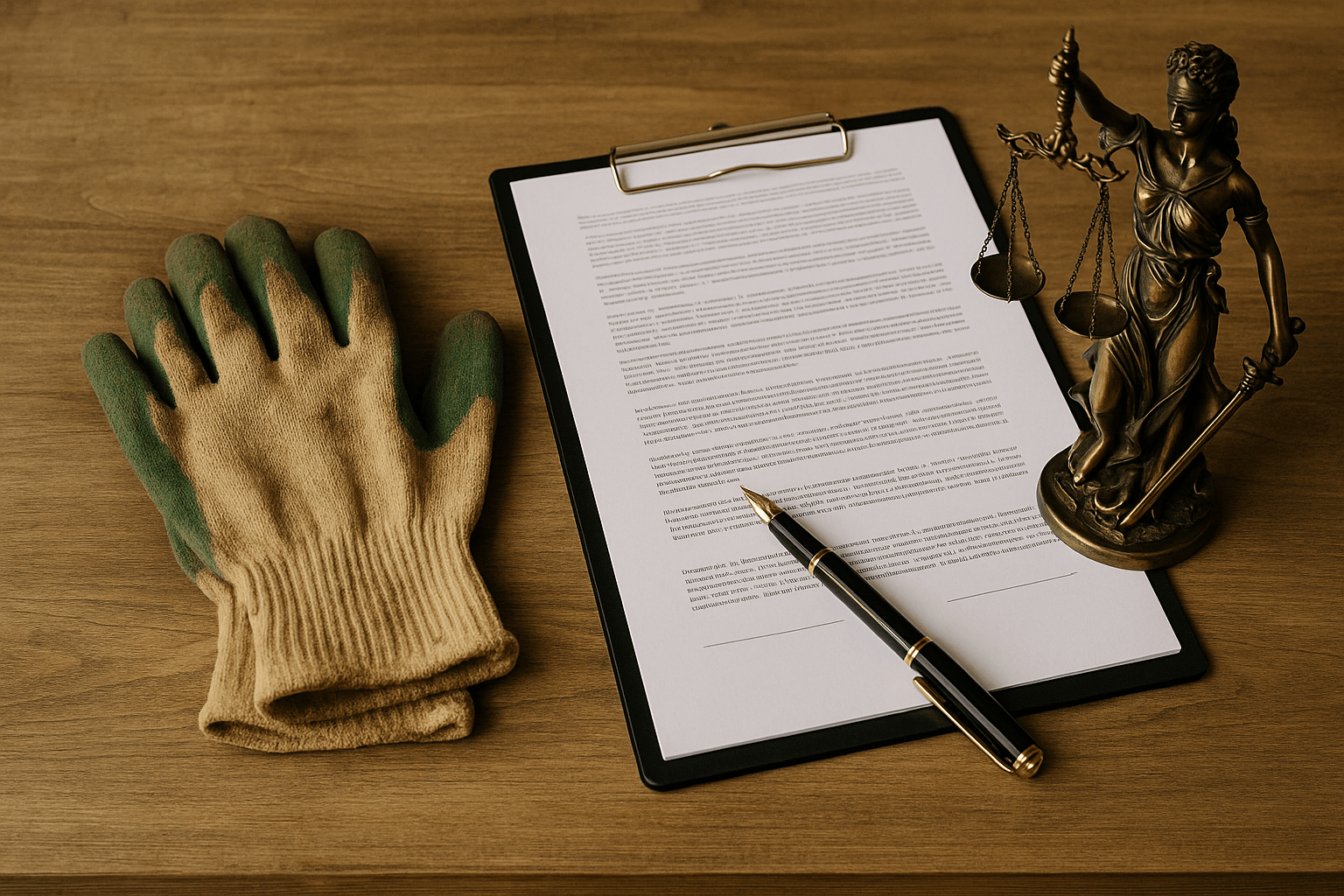
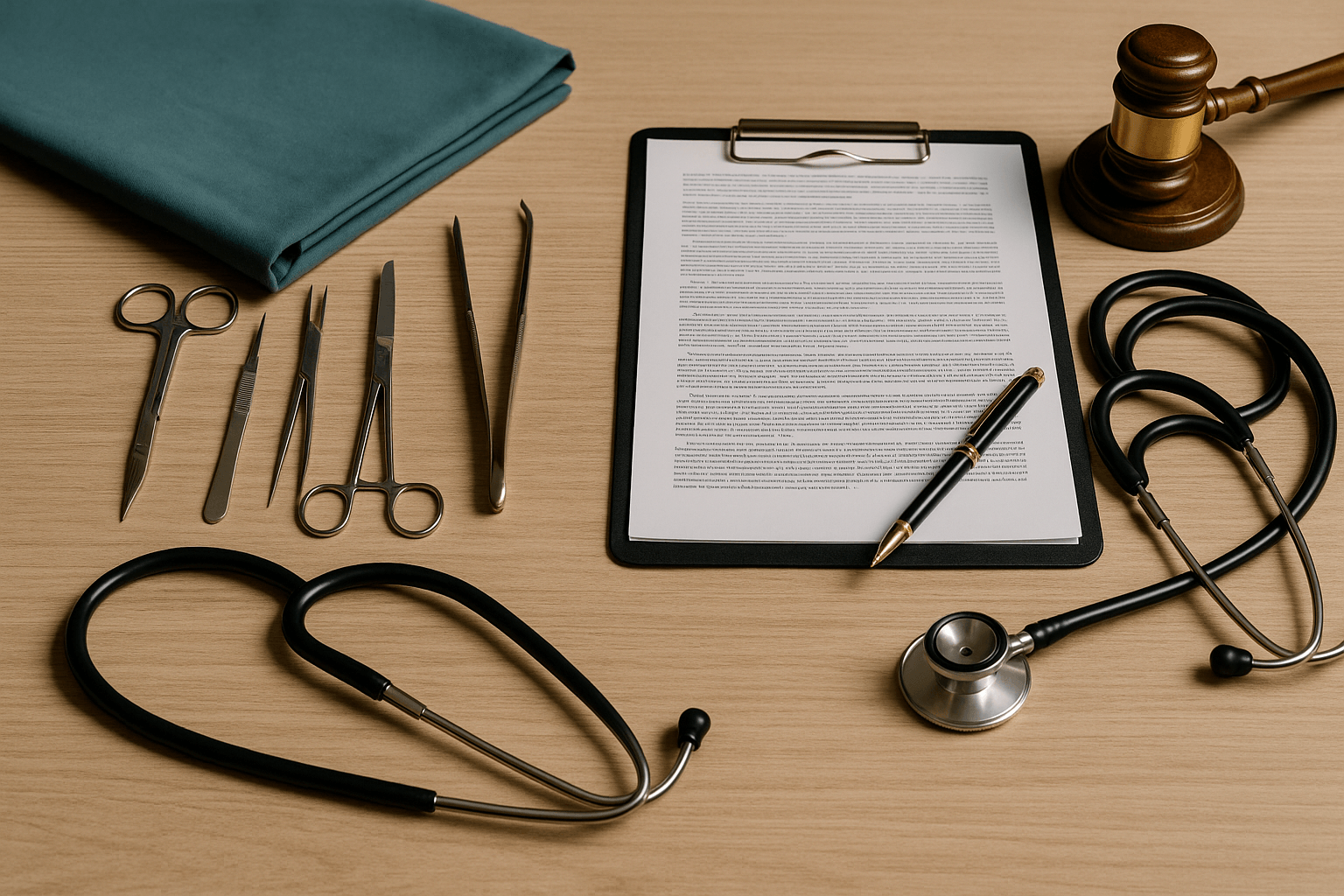
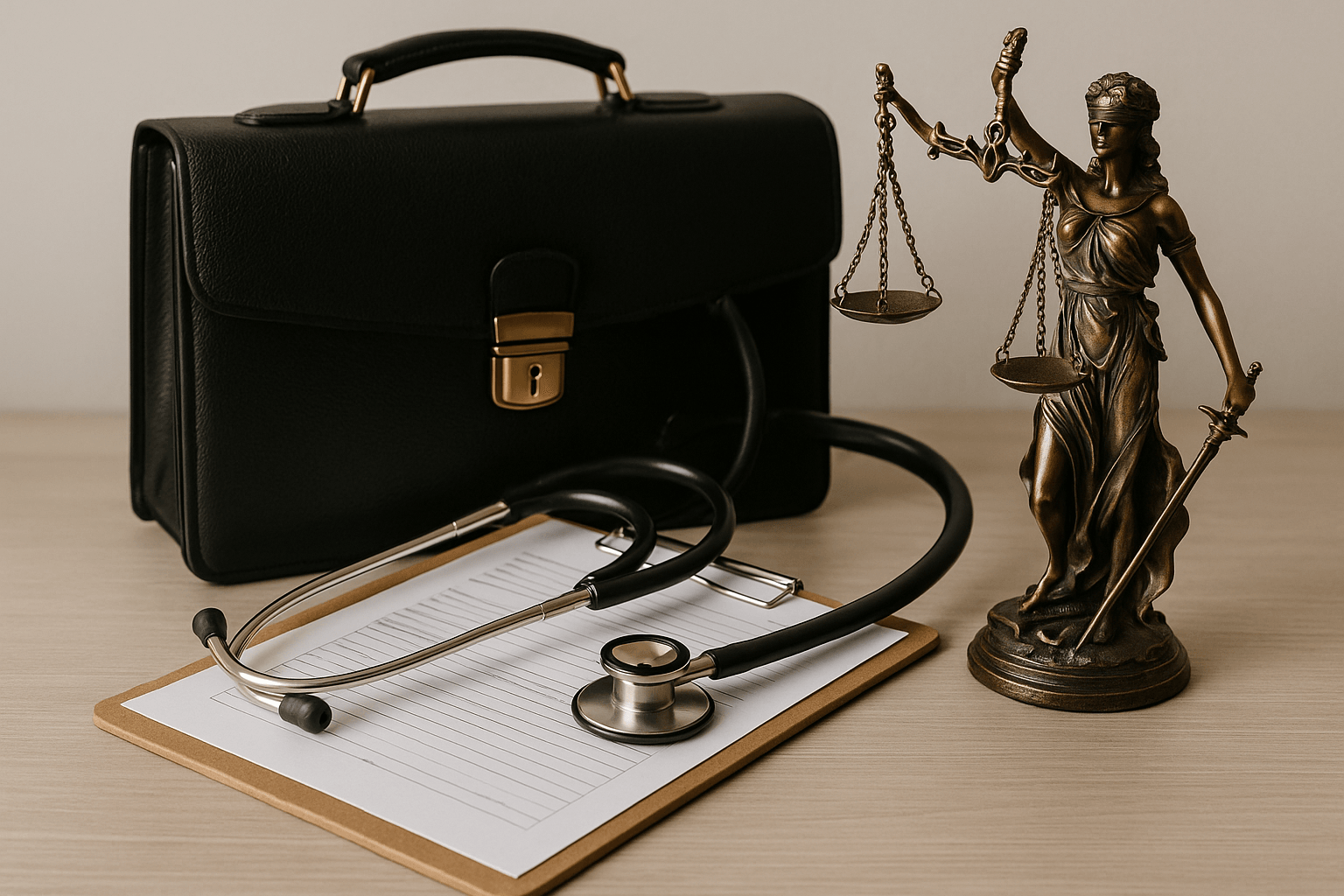
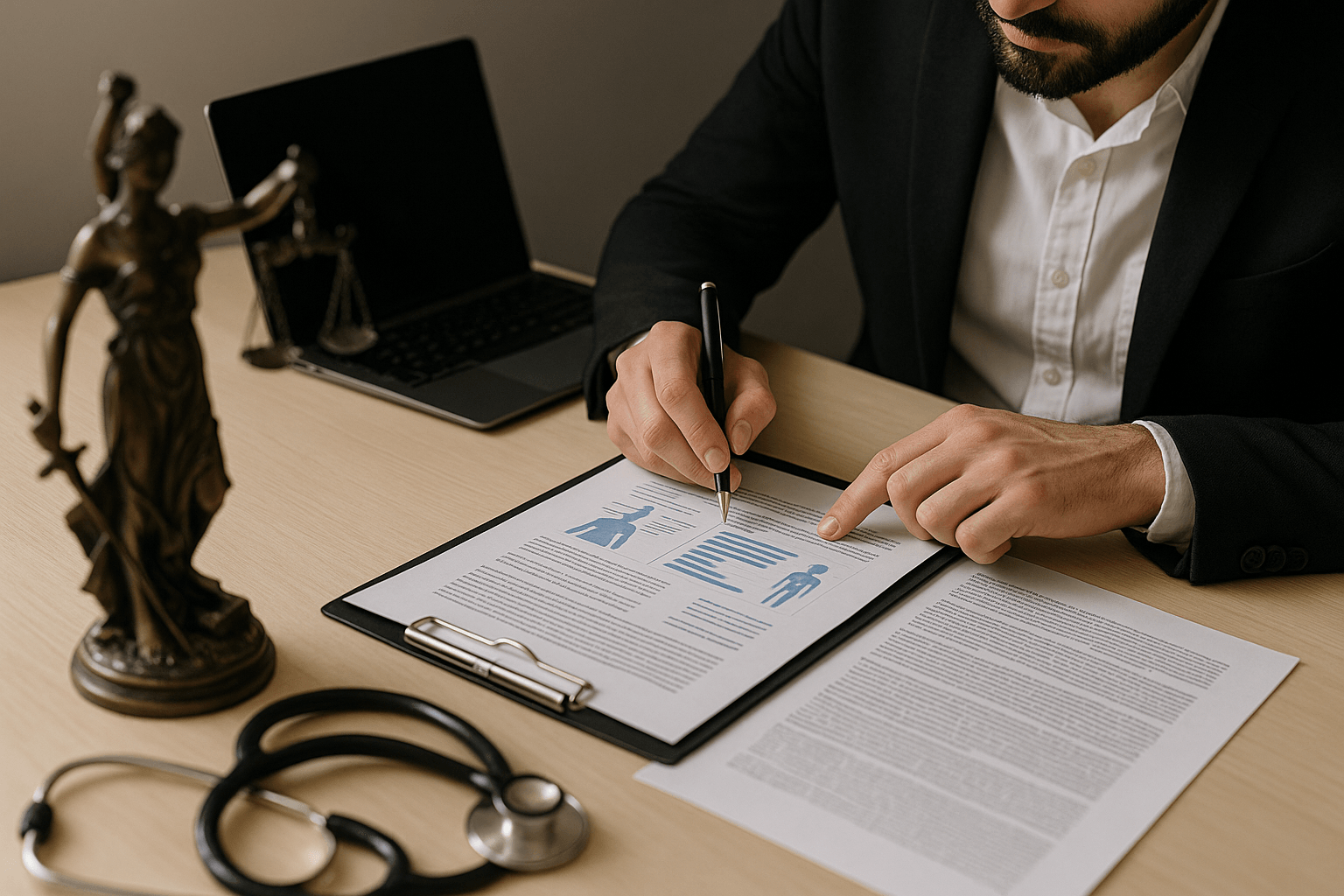
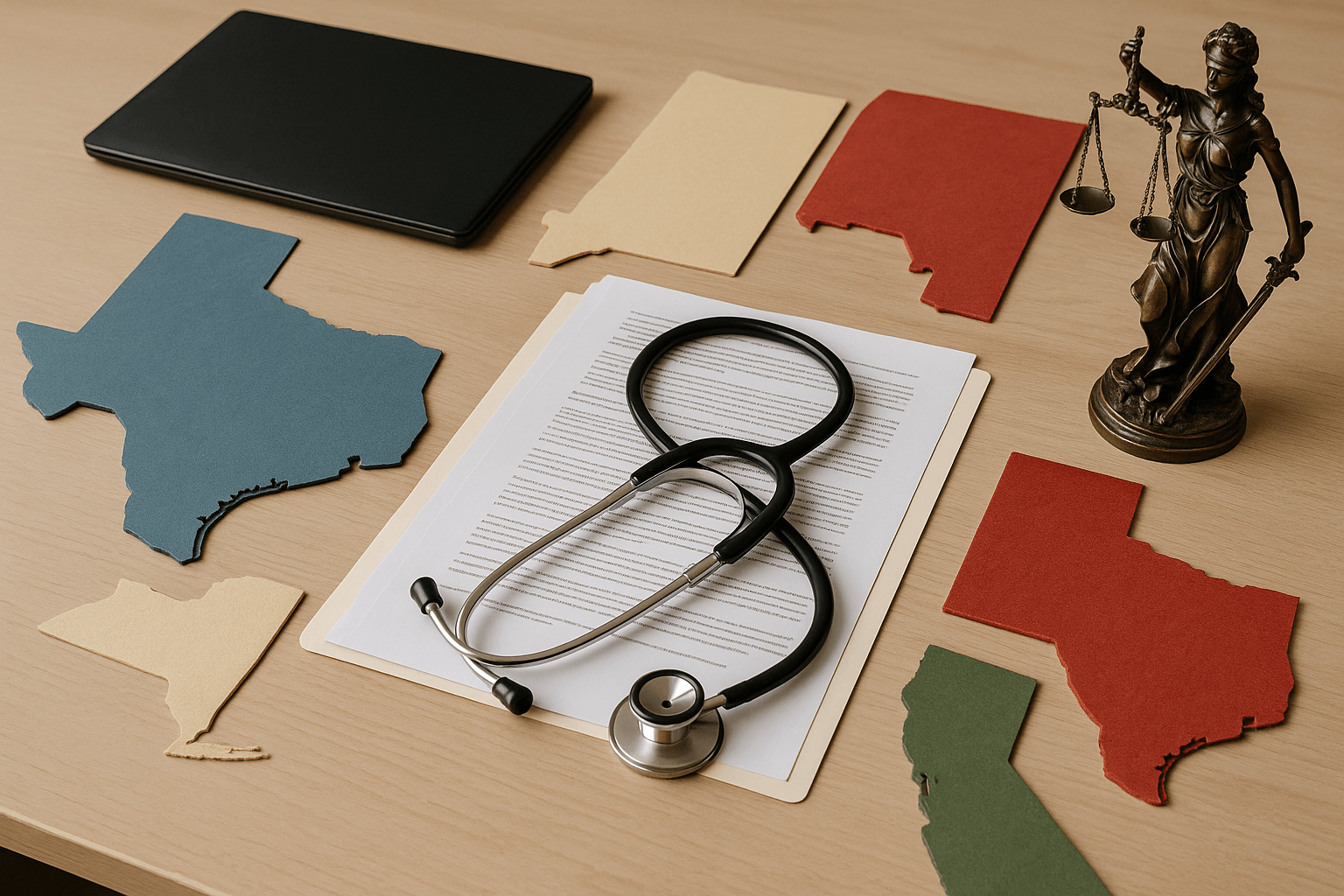
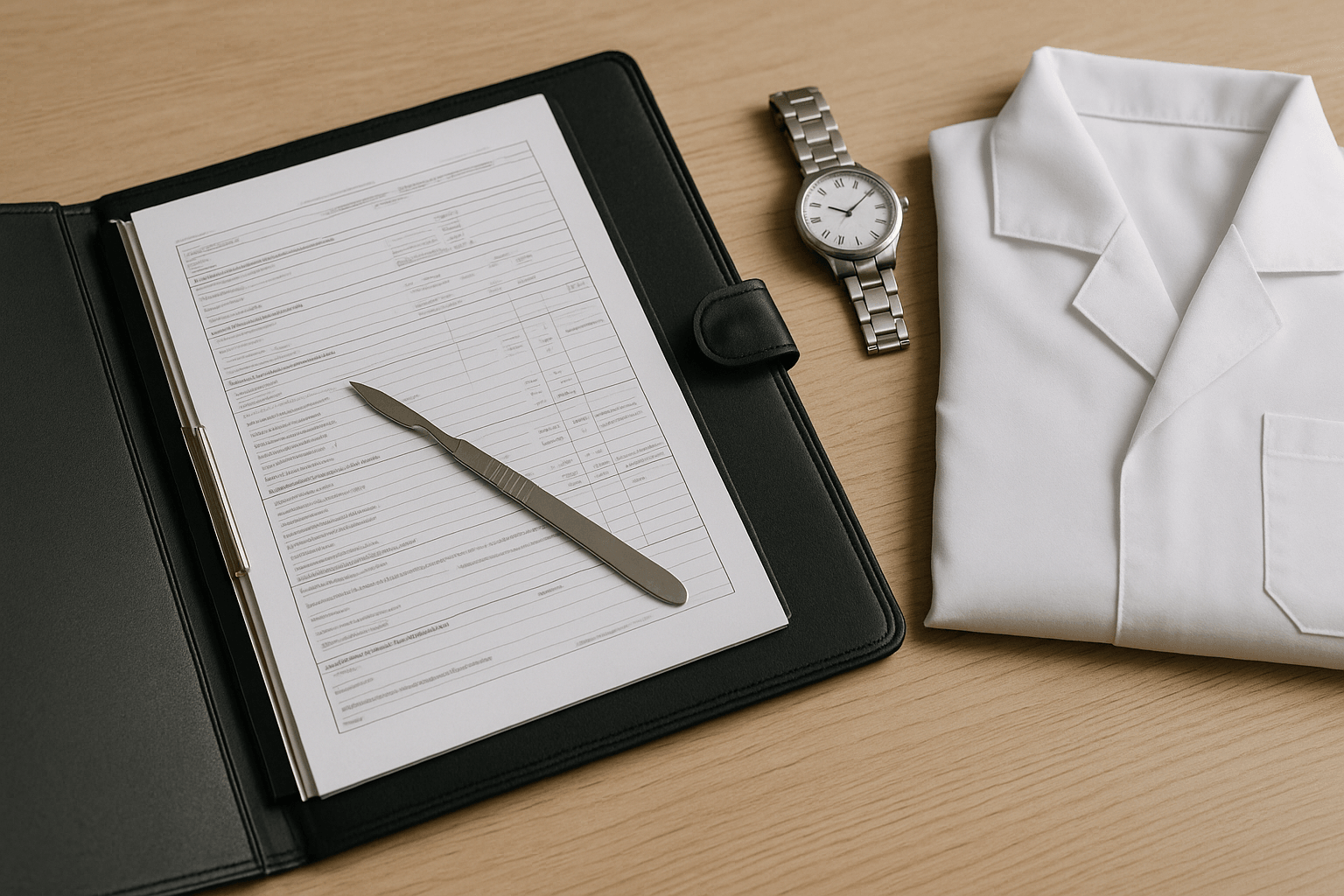
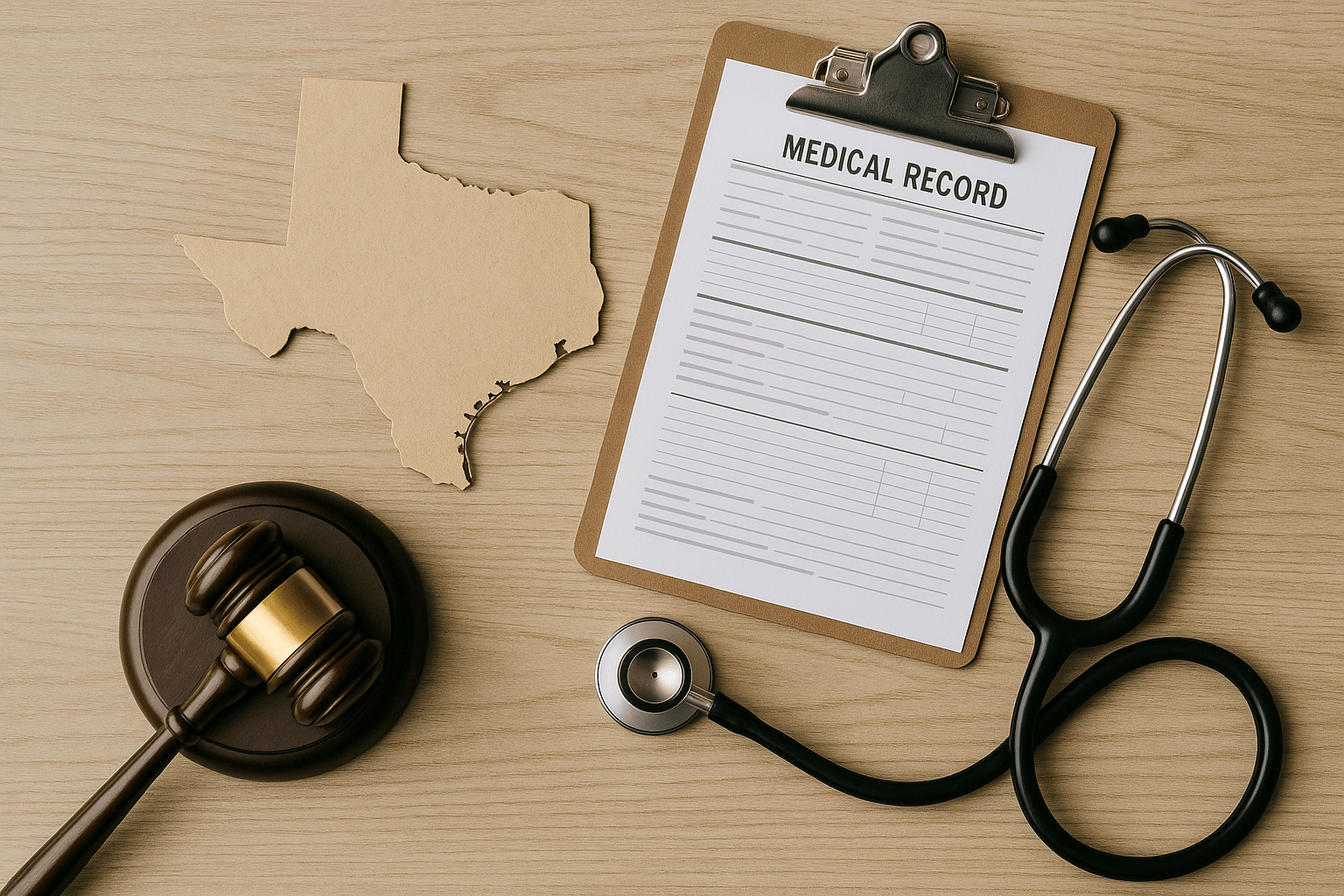

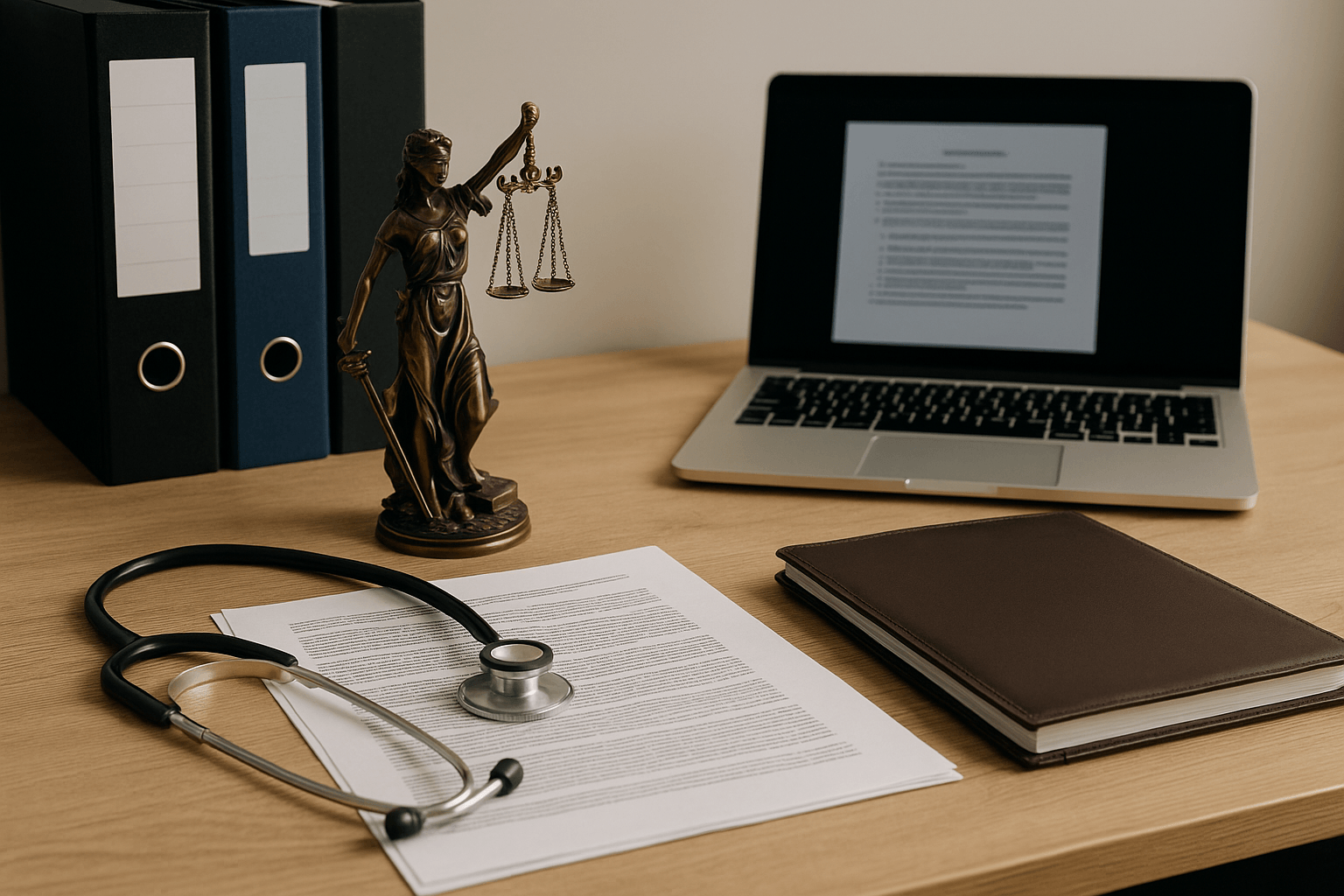
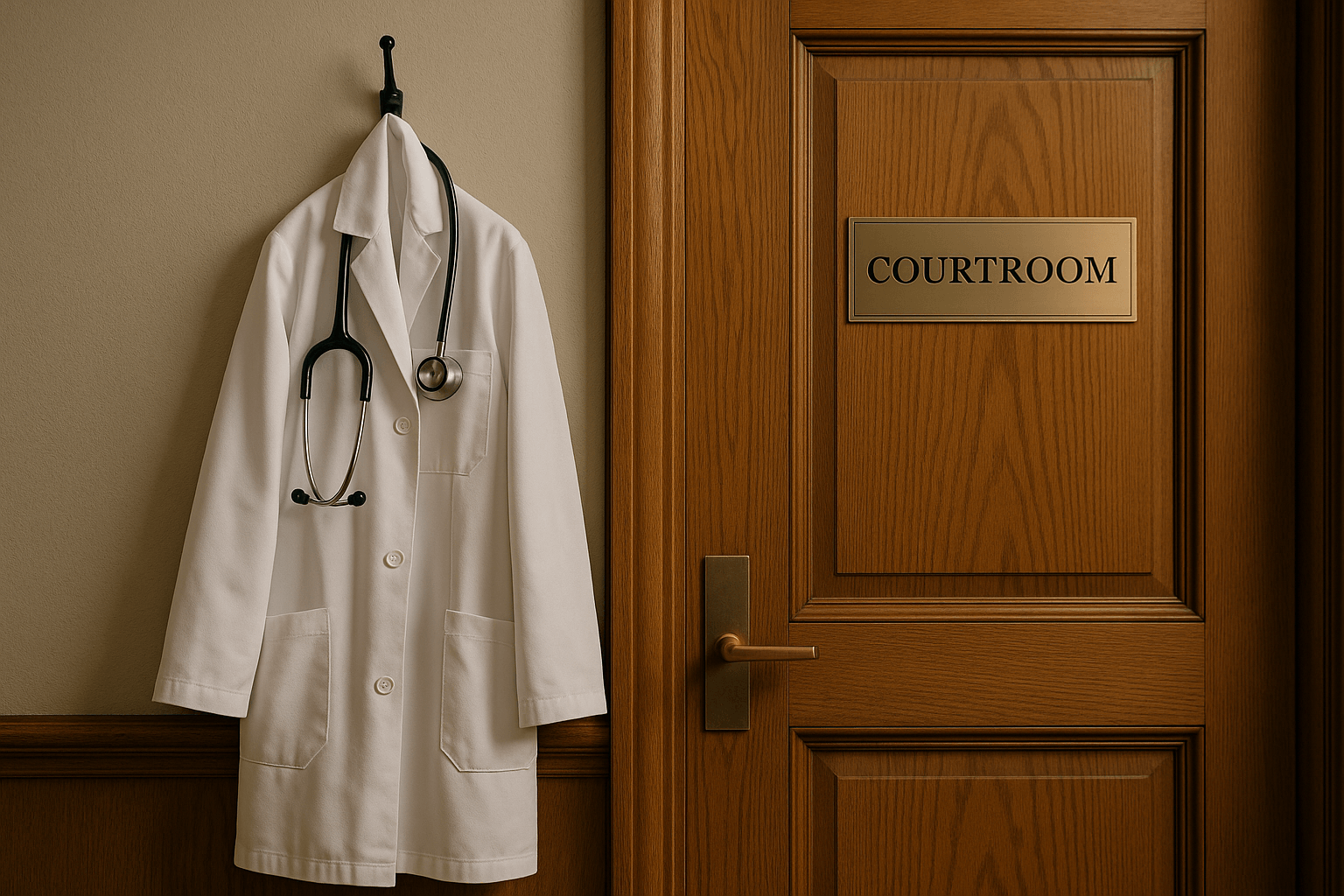
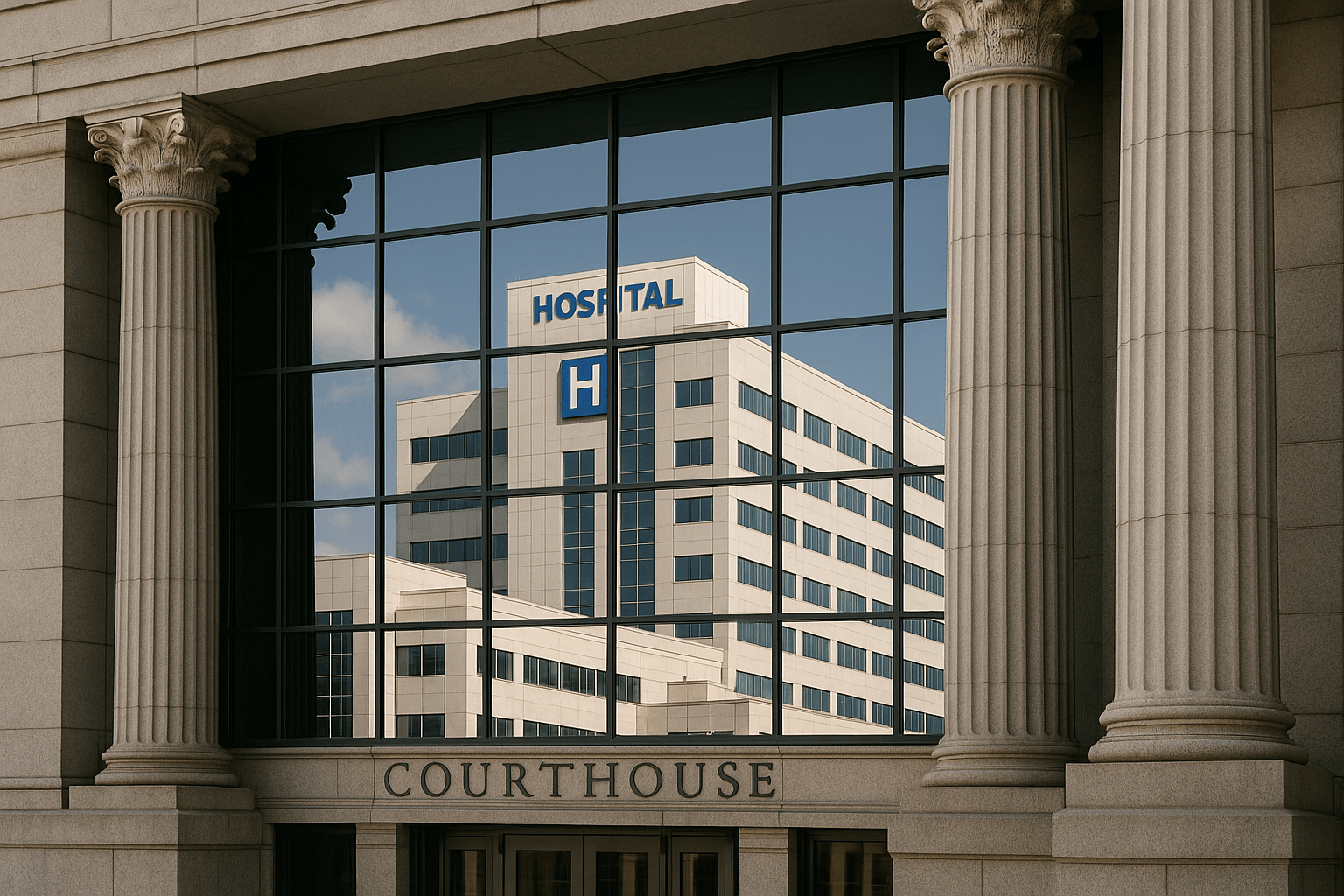
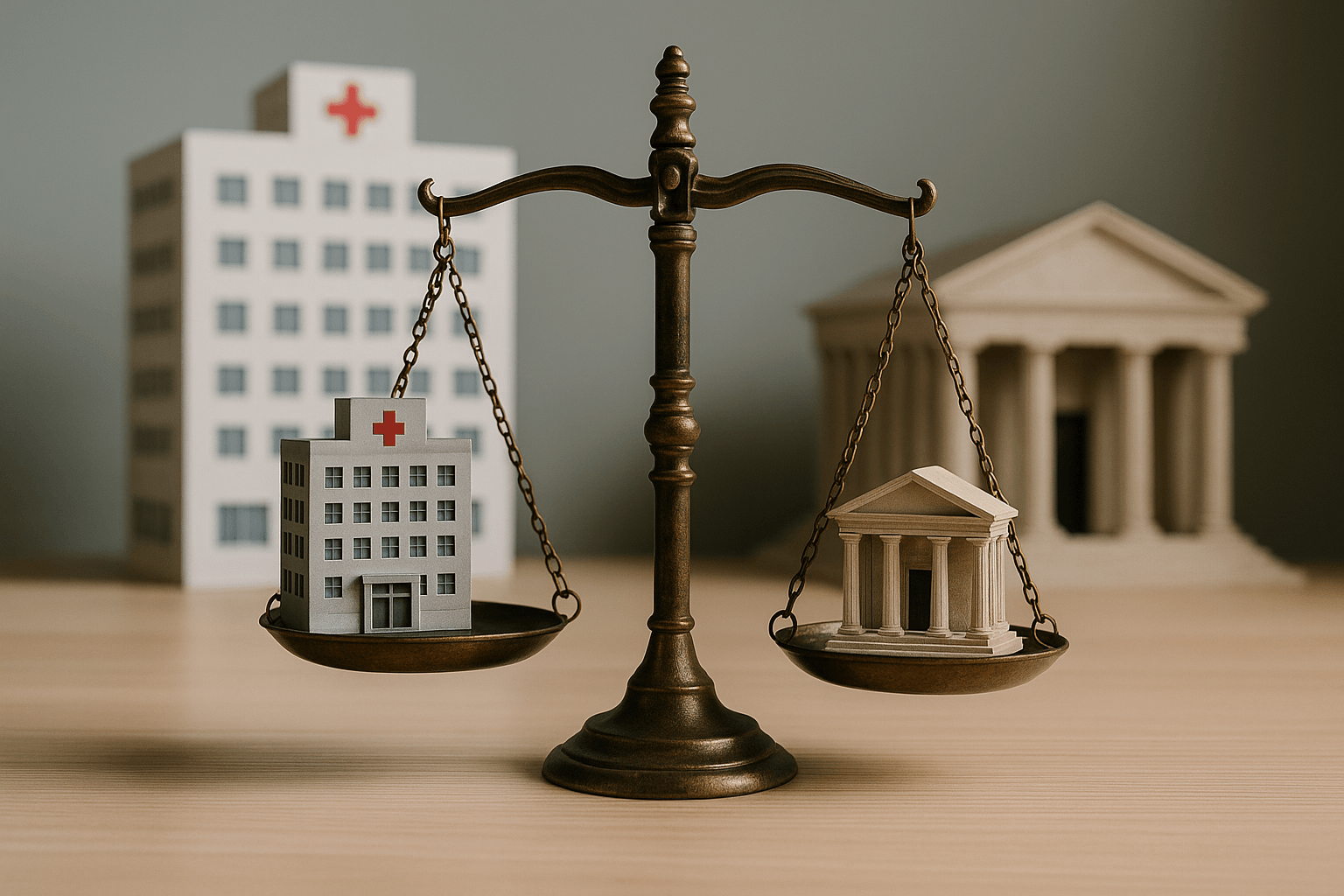
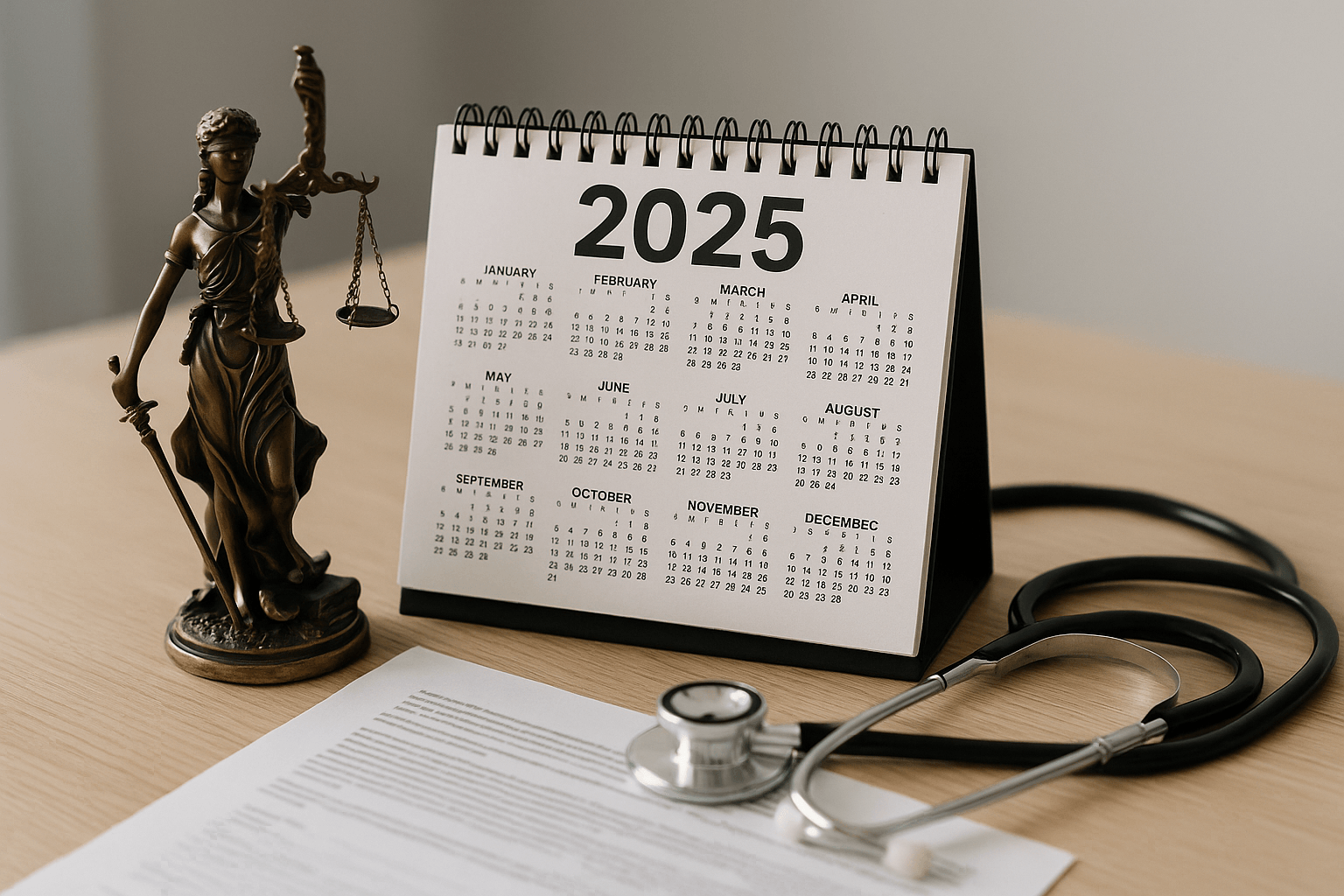
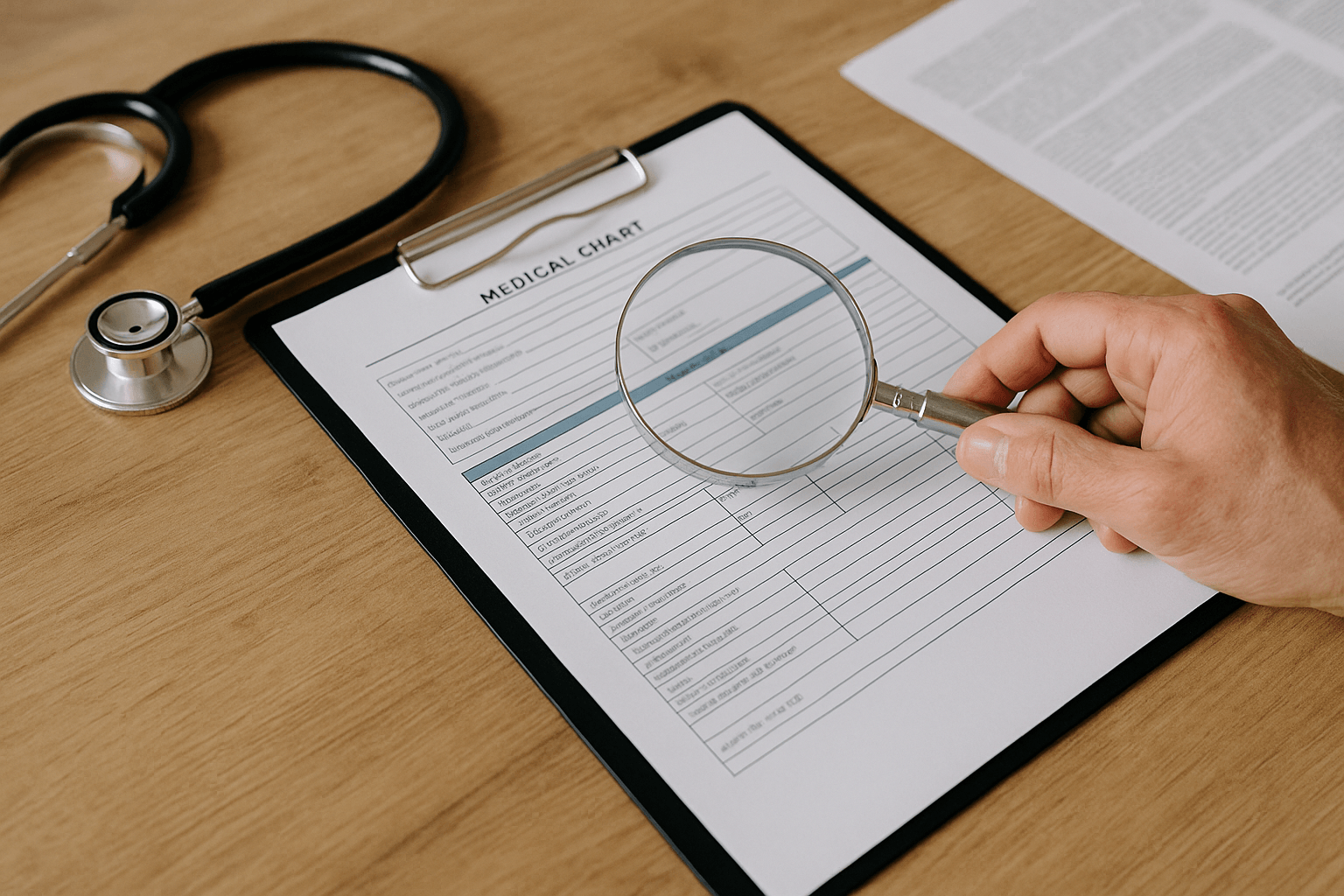

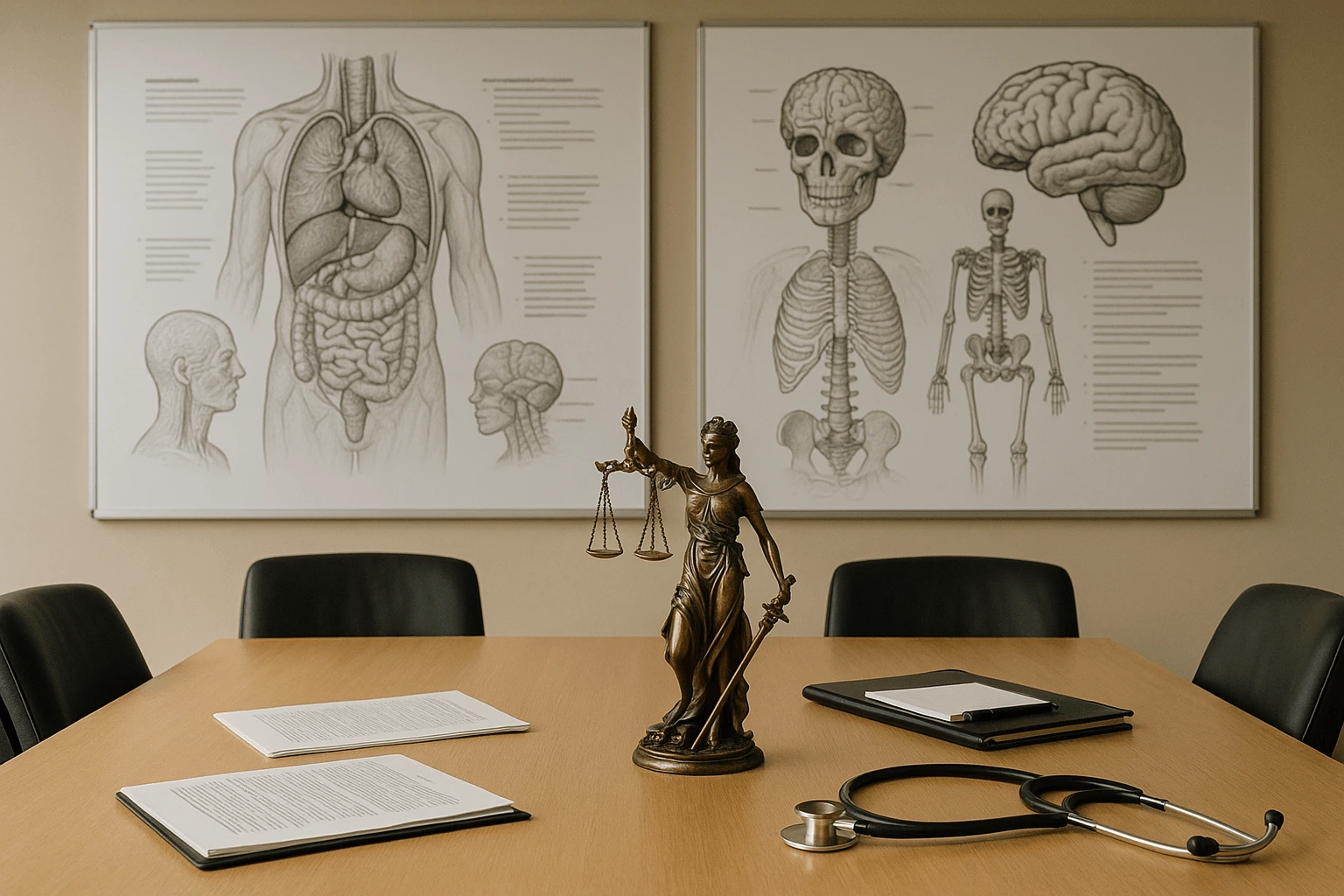

.webp)
.webp)